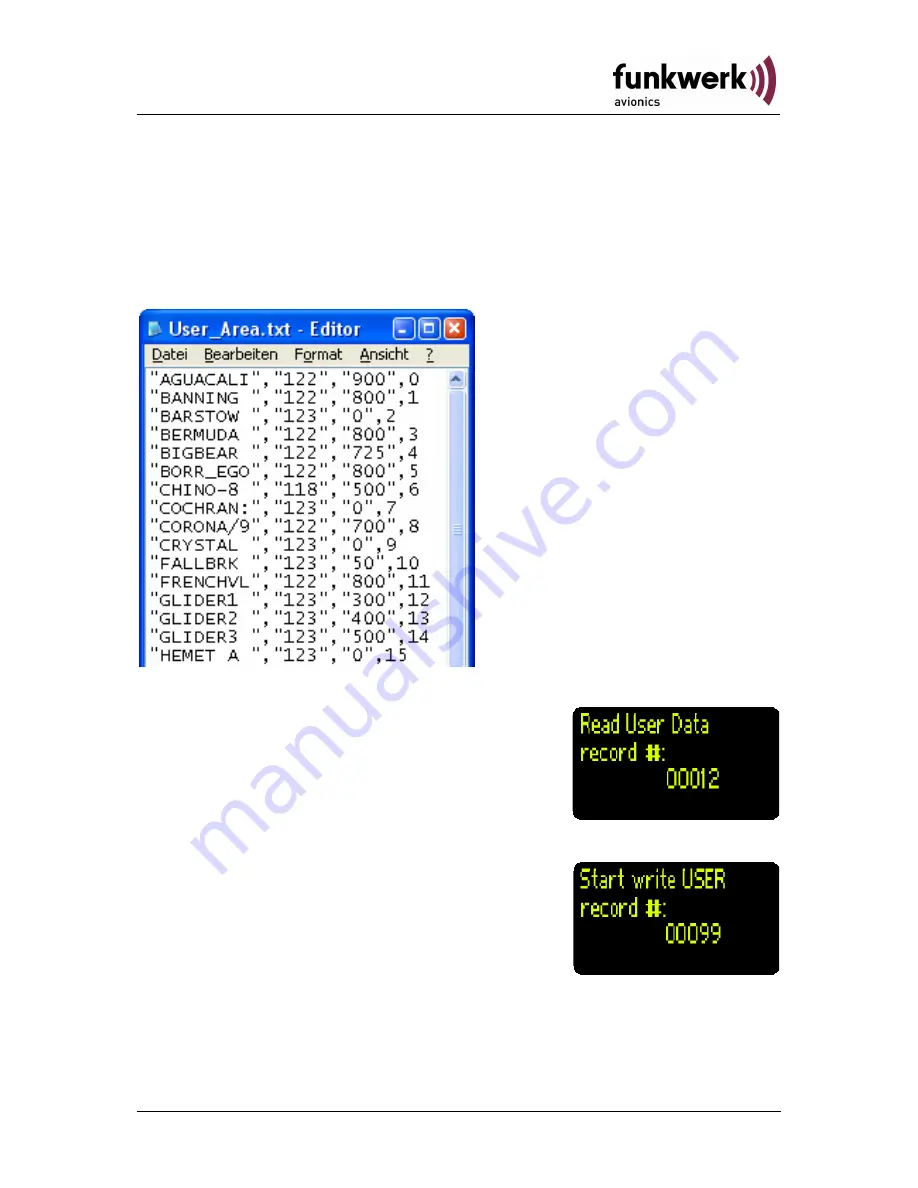
ATR833 / P/N 833-(1xx)-(1xx)
Operation and Installation
2.9.2 Transfer of the user-defined frequency list
While transferring a file onto the ATR833, pay attention to the file name
which should be "User_Area.txt". Furthermore the contained data must
follow the suitable format (see following extract).
“Name5678“,“MHz“,“kHz“, Memory Position (0-99)
The datasets are transferred in
the order as they are given by
the file’s content. Hence, row 1
corresponds to memory position
0 and row 100 corresponds to
memory position 99. The
datasets should be sorted before
the upload, for that the number
at the end of the row may be
modified in order to re-arrange
the sequence fitting individual
needs.
In order to avoid errors due to a
wrong list format, it is
recommended to download the
“User-Area.txt” file and to modify
this downloaded file.
By selecting the button „From device to
computer“ the “User_Area.txt” file is
downloaded in the program root or in the last
opened directory. The transfer progress can be
monitored on the ATR833 display:
For uploading a file the button „From computer
to device“ must be pressed. After selection of
the “User_Area.txt“ file and confirmation, the
transfer starts. The transfer progress can again
be monitored on the ATR833 display
26
Dokument-Nr.: 01.1402.010.71e / Revision: 1.01






























