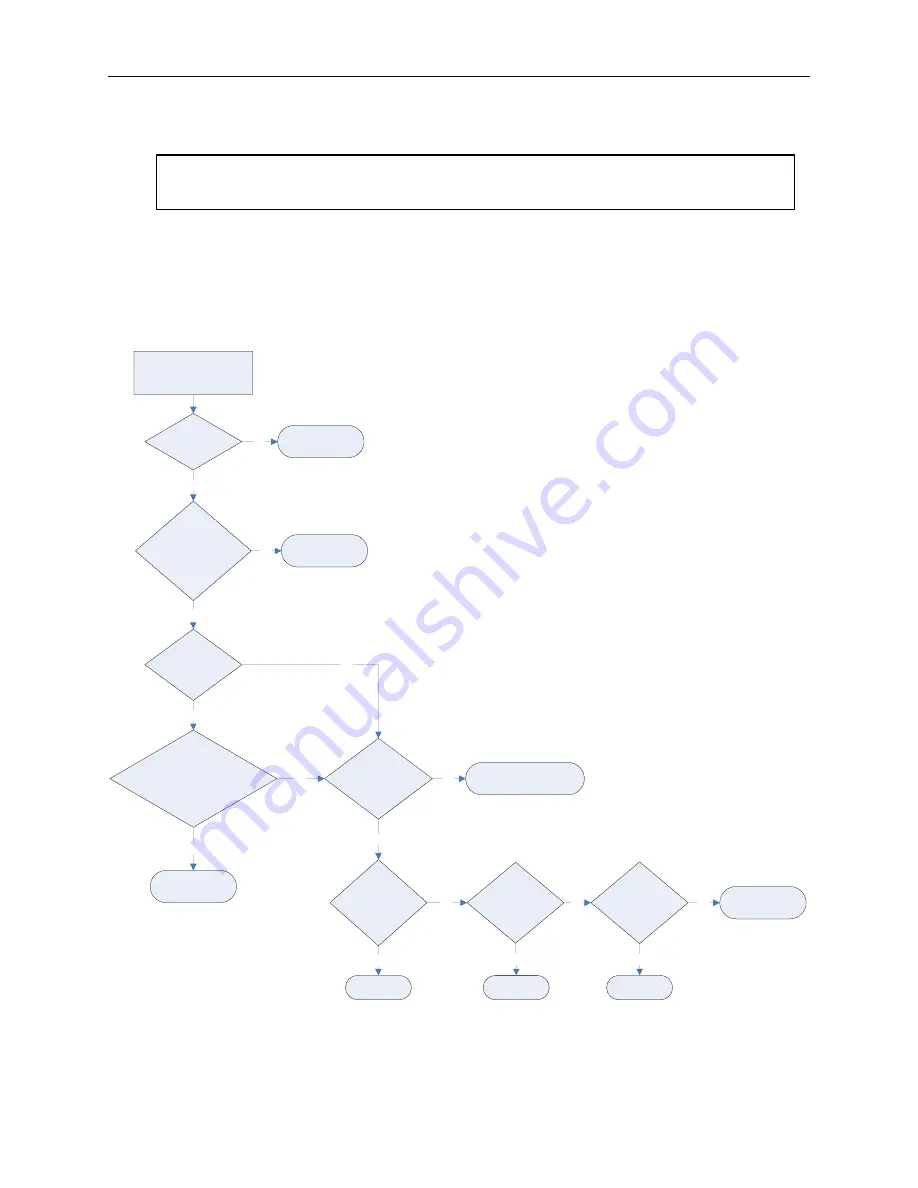
Team
PoS
3600 Series
Troubleshooting
D900000338
Issue 3
8-1
Chapter 8. Troubleshooting
8.1
Power Cannot Be Turned On
Power cannot be turned on or the unit powers off after a few minutes. The power LED next to the
power switch does not light up.
End
End
Power Cannot Be
Turned On
Is the power cable
connected?
Is there power to the AC
outlet?
(Test with device known to
work.)
Yes
No
Does the power shut off
after a few minutes?
Turn on power to the
distribution panel.
No
Yes
Go into the CMOS setup by hitting
“delete” during boot up and “Load
Optimized Defaults”. Does the power stay
on?
Is the cable from the
operation panel to the
HDD securely installed?
Yes
No
No
Can the power be
turned on after
replacing the power
supply unit?
Yes
Can the power be
turned on after
replacing the
motherboard?
Verify functionality after securely
installing the cable.
No
Yes
Yes
No
Can the power be
turned on after
replacing the I/O
boards?
No
End
Yes
Replace the controller
No
End
Yes
Connect the power
cable.
Note: The procedures in this chapter are intended for authorized service
personnel only.
Содержание TeamPoS 3600 Series
Страница 1: ...Installation Maintenance Manual TeamPoS 3600 Series ...
Страница 2: ...TeamPoS 3600 Series Preface This page intentionally left blank ...
Страница 3: ...TeamPoS 3600 Series Preface TeamPoS 3600 Series Installation and Maintenance Manual ...
Страница 4: ...TeamPoS 3600 Series Preface This page intentionally left blank ...
Страница 15: ...TeamPoS 3600 Series Overview D900000338 Issue 3 1 6 This Page Intentionally Left Blank ...
Страница 16: ...TeamPoS 3600 Series Environmental Specifications D900000338 Issue 3 2 1 Chapter 2 Environmental Specifications ...
Страница 18: ...TeamPoS 3600 Series Environmental Specifications D900000338 Issue 3 2 3 This page intentionally left blank ...
Страница 20: ...TeamPoS 3600 Series Dimensions D900000338 Issue 3 3 2 This page intentionally left blank ...
Страница 118: ...TeamPoS 3600 Series Troubleshooting D900000338 Issue 3 8 2 This page intentionally left blank ...
Страница 123: ...TeamPoS 3600 Series BIOS D900000338 Issue 3 9 5 Advanced BIOS Features ...
Страница 130: ...TeamPoS 3600 Series BIOS D900000338 Issue 3 9 12 Advanced Chipset Features ...
Страница 134: ...TeamPoS 3600 Series BIOS D900000338 Issue 3 9 16 Integrated Peripherals ...
Страница 135: ...TeamPoS 3600 Series BIOS D900000338 Issue 3 9 17 SuperIO Device ...
Страница 140: ...TeamPoS 3600 Series BIOS D900000338 Issue 3 9 22 System Information ...
Страница 147: ...TeamPoS 3600 Series BIOS D900000338 Issue 3 9 29 PnP PCI Configurations Init Display First ...
Страница 149: ...TeamPoS 3600 Series BIOS D900000338 Issue 3 9 31 PC Health Status ...
Страница 160: ...TeamPoS 3600 Series BIOS D900000338 Issue 3 9 42 This page intentionally left blank ...
Страница 165: ...TeamPoS 3600 Series Spare Parts List D900000338 Issue 3 11 5 ...
















































