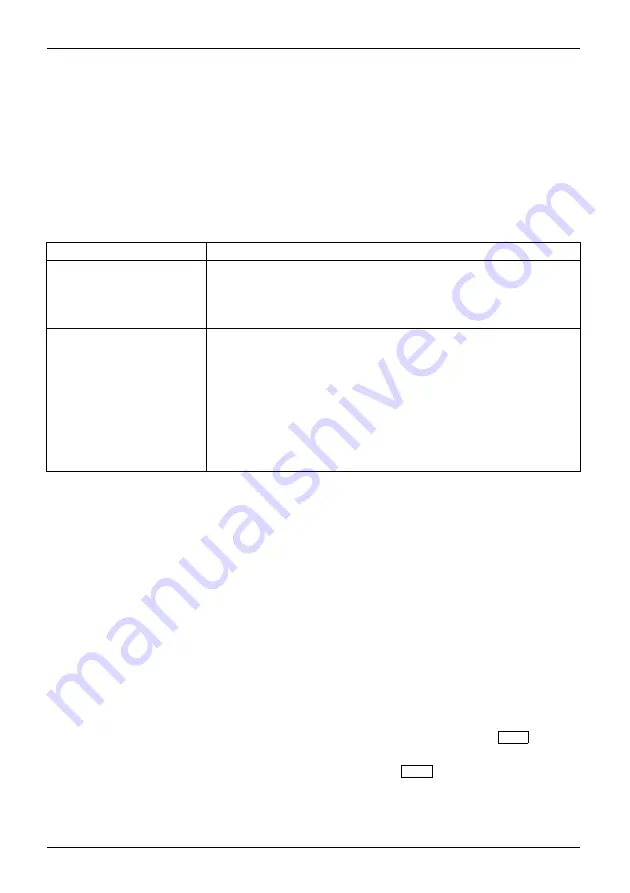
Appendix
1.
Right-click (or press and hold) the Start button, and then select
Control Panel
.
2.
Search
Control Panel
for
Recovery
.
3.
Select
Recovery - Open System Restore - Next
.
4.
Choose the restore point related to the problematic app, driver, or update,
and then select
Next - Finish
.
Note: If you don’t see any restore points, it could be because the system protection isn’t turned
on. To check, go to the
Control Panel
, search for
Recovery
, and then select
Recovery - Configure
System Restore - Configure
and make sure that Turn On System Protection is selected.
Reset your PC
Option
What it does
Keep my files
This reinstalls Windows 10, but keeps your personal files and any
apps that came with your PC. It removes:
•
Changes you made to settings
•
Apps and drivers you installed
Remove everything
This reinstalls Windows 10 and any apps that came with your PC.
It removes:
•
Personal files
•
Changes you made to settings
•
Apps and drivers you installed
If you’re planning to donate, recycle, or sell your PC, use this option
and choose to fully clean the drive. This might take an hour or
two, but it makes it harder for other people to recover files you’ve
removed.
Use a recovery drive to reinstall Windows
Note: This process utilizes the USB Recovery Drive that you created in the
previous section "Create a Recovery Drive".
1.
Connect the recovery drive and turn on your PC.
2.
On the
Choose an option
screen, select
Troubleshoot - Reset this PC
, and then
choose the reset option that’s best for you.
If that doesn’t fix the problem, try
Troubleshoot - Recover
from a drive. This will remove your personal
files, apps and drivers you installed, and changes you made to settings. If you repartitioned the
drive Windows is installed on, note that this will restore the drive’s default partitions.
Use installation media to reinstall Windows
If you have installation media, like a Recovery DVD that you purchased from
Fujitsu, you can use it to reinstall Windows. You will need to install additional
drivers and applications after reinstalling Windows.
To reinstall Windows, follow the steps below:
1.
Power on your system. When the Fujitsu logo appears on the screen, press the
F12
key.
2.
Insert the bootable disc in your DVD drive.
3.
Highlight the CD/DVD option from the Boot Menu and press
Enter
.
102
Fujitsu






































