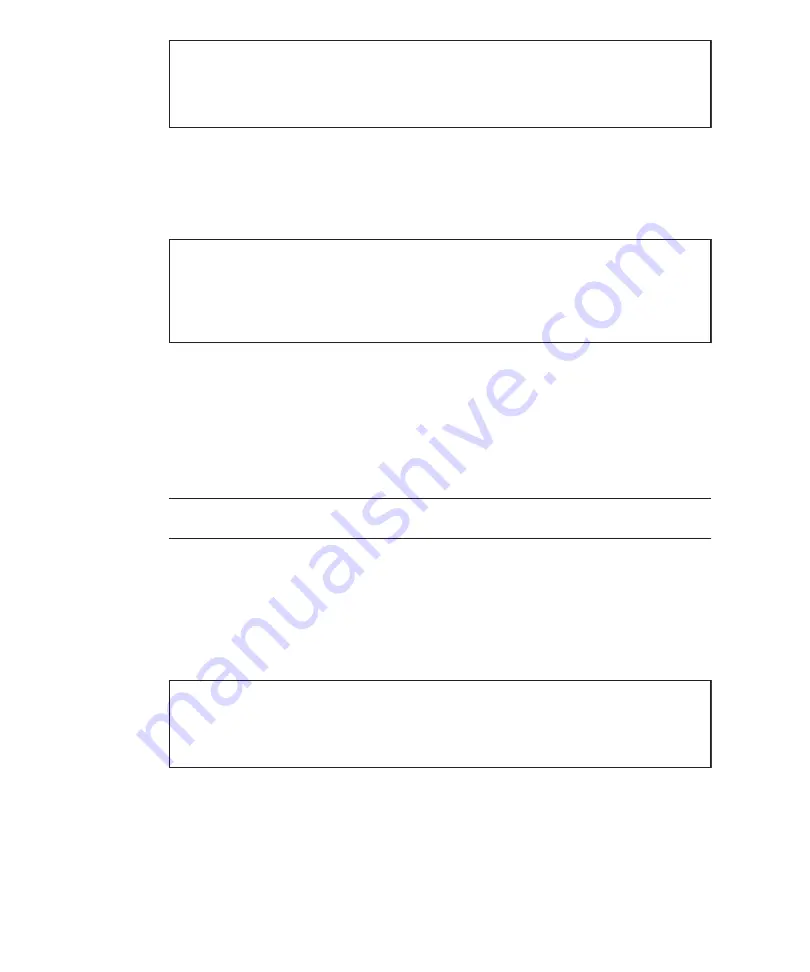
XSCF>
showpparstatus
-a
PPAR-ID
PPAR
Status
00
Powered
Off
01
Powered
Off
02
Powered
Off
XSCF>
showdomainstatus
-p
0
Logical
Domain
Name
Status
primary
Solaris
powering
down
4S-159-D0-G0
Solaris
powering
down
4S-159-D0-G1
Solaris
powering
down
4S-159-D0-G2
Solaris
powering
down
Note
-
For
a
building
block
configuration,
switch
the
mode
switches
of
the
master
chassis
and
those
chassis
whose
XSCFs
are
in
the
standby
state.
XSCF>
poweroff
-a
PPAR-IDs
to
power
off:00,01
Continue?
[y|n]
:
y
00
:
Powering
off
01
:
Powering
off
3.
Execute
the
showdomainstatus
command
to
confirm
the
operating
condition
of
the
logical
domain.
In
the
following
example,
[Status]
of
the
logical
domain
displays
"Solaris
powering
down",
which
indicates
that
Oracle
Solaris
is
shutting
down.
5.4.1
Stopping
the
system
with
the
XSCF
command
1.
Switch
the
mode
switch
on
the
operation
panel
to
Service
mode.
For
details,
see
2.
Log
in
to
the
XSCF
shell.
3.
Execute
the
poweroff
command.
In
response
to
the
confirmation
message,
enter
"y".
In
the
following
example,
the
status
of
PPAR-IDs
00
and
01
displays
"Powering
off",
which
indicates
that
the
power
to
the
physical
partitions
is
being
turned
off.
The
following
processes
are
performed.
-
Oracle
Solaris
is
completely
shut
down.
-
The
system
stops
and
enters
the
POWERON
READY
state
(The
XSCF
is
running).
For
details,
see
"6.2.2
Stopping
entire
system"
in
the
Fujitsu M10/SPARC
M10
Systems
System
Operation
and
Administration
Guide
.
4.
Check
that
the
POWER
LED
on
the
operation
panel
is
off.
Fujitsu
M10-4/Fujitsu
M10-4S/SPARC
M10-4/SPARC
M10-4S
Service
Manual
・
February
2014
64
Содержание SPARC M10-4
Страница 20: ...Fujitsu M10 4 Fujitsu M10 4S SPARC M10 4 SPARC M10 4S Service Manual February 2014 xx ...
Страница 34: ...Fujitsu M10 4 Fujitsu M10 4S SPARC M10 4 SPARC M10 4S Service Manual February 2014 10 ...
Страница 49: ...A Figure 2 12 Location of system locator SPARC M10 4 M10 4S Chapter 2 Understanding the System Components 25 ...
Страница 56: ...Fujitsu M10 4 Fujitsu M10 4S SPARC M10 4 SPARC M10 4S Service Manual February 2014 32 ...
Страница 94: ...Fujitsu M10 4 Fujitsu M10 4S SPARC M10 4 SPARC M10 4S Service Manual February 2014 70 ...
Страница 110: ...Fujitsu M10 4 Fujitsu M10 4S SPARC M10 4 SPARC M10 4S Service Manual February 2014 86 ...
Страница 212: ...4 Close the rack door Fujitsu M10 4 Fujitsu M10 4S SPARC M10 4 SPARC M10 4S Service Manual February 2014 188 ...
Страница 246: ...4 Close the rack door Fujitsu M10 4 Fujitsu M10 4S SPARC M10 4 SPARC M10 4S Service Manual February 2014 222 ...
Страница 264: ...Fujitsu M10 4 Fujitsu M10 4S SPARC M10 4 SPARC M10 4S Service Manual February 2014 240 ...
Страница 290: ...Fujitsu M10 4 Fujitsu M10 4S SPARC M10 4 SPARC M10 4S Service Manual February 2014 266 ...
Страница 306: ...Fujitsu M10 4 Fujitsu M10 4S SPARC M10 4 SPARC M10 4S Service Manual February 2014 282 ...
Страница 328: ...Fujitsu M10 4 Fujitsu M10 4S SPARC M10 4 SPARC M10 4S Service Manual February 2014 304 ...
Страница 338: ...Fujitsu M10 4 Fujitsu M10 4S SPARC M10 4 SPARC M10 4S Service Manual February 2014 314 ...
Страница 382: ...Fujitsu M10 4 Fujitsu M10 4S SPARC M10 4 SPARC M10 4S Service Manual February 2014 358 ...
Страница 394: ...Fujitsu M10 4 Fujitsu M10 4S SPARC M10 4 SPARC M10 4S Service Manual February 2014 370 ...
Страница 416: ...Fujitsu M10 4 Fujitsu M10 4S SPARC M10 4 SPARC M10 4S Service Manual February 2014 392 ...
Страница 440: ...Fujitsu M10 4 Fujitsu M10 4S SPARC M10 4 SPARC M10 4S Service Manual February 2014 416 ...
Страница 459: ...Figure 28 22 Removing the cable cable PWR Chapter 28 Maintaining the Cable Kit of the Crossbar Box 435 ...
Страница 465: ...Figure 28 28 Securing the cable cable PWR Chapter 28 Maintaining the Cable Kit of the Crossbar Box 441 ...
Страница 468: ...Fujitsu M10 4 Fujitsu M10 4S SPARC M10 4 SPARC M10 4S Service Manual February 2014 444 ...
Страница 480: ...Fujitsu M10 4 Fujitsu M10 4S SPARC M10 4 SPARC M10 4S Service Manual February 2014 456 ...
















































