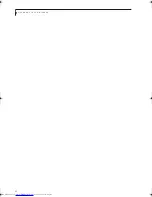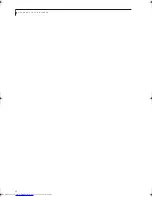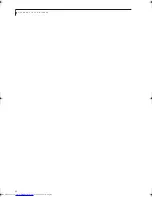40
L i f e B o o k S 7 0 0 0 N o t e b o o k
Figure 4-3. Loading/Ejecting Media
REMOVING MEDIA
1. Push and release the eject button on the front of
the optical drive. This will stop the drive and the
holder tray will come out of the LifeBook notebook
a short distance.
2. Gently pull the tray out until the disc can easily be
removed from the tray.
3. Carefully remove the media disc from the holder
tray.
4. Gently push the holder tray back in until you
hear a click.
EMERGENCY OPTICAL DRIVE TRAY RELEASE
If for some reason the eject button fails, you can open
the media tray with a paper clip or similar tool inserted
into the tray release hole in the right side of the front of
the tray
(Figure 4-4)
. Straighten one side of a paper clip
and push it gently into the hole. The tray will pop out.
Figure 4-4 Emergency Tray Release
USING THE MEDIA PLAYER SOFTWARE
Starting a DVD Movie (DVD Models only)
1. Insert the DVD into the optical drive of the notebook.
If the CD AutoRun feature activates, skip Step 2.
2. The first time you insert a movie into the DVD/CD-
RW tray, you will be prompted to select what you
want the system to do when discs are inserted (e.g.,
start automatically or wait for a prompt). Until you
make a selection, you will receive the same prompt
whenever you insert a disc.
3. Click
OK
to close the About DVD Player
Performance dialog box and the movie will begin.
Opening the Media Player Control Panel
With most DVD-ROMs, you have the option of altering
how the movie should play and what you wish to view.
You can do this by using the media player control panel
and the mouse.
1. Right-click on the movie screen to open a dropdown
menu for options.
■
If you have disabled the Auto Insert
Notification Function, you will have to
start the drive from your desktop, since
your notebook will not automatically
recognize that media has been loaded.
■
You should periodically check the
Fujitsu website at
us.fujitsu.com/computers
for the most current drivers.
■
All LifeBook DVD players are set to play
DVD titles with region code number 1
which is specified for the North Amer-
ican market. The region number is a
regional restriction code defined by the
DVD Forum acting on Hollywood
requirements. Different region codes
are recorded on video DVD titles for
publication in different areas of the
world. If the regional code of the DVD
player does not match the codes on the
titles, then playback is impossible.
■
You can change the region code on the
DVD player using the Properties menu
of the DVD software. Note, however,
that
you can only change the region
code up to four times.
After the fourth
change, the last region code entered
becomes permanent, and cannot be
changed.
1.
2.
3.
4.
Depending upon its configuration, your
system may not have the media player
software pre-installed. If it is not installed,
reference the documentation that
accompanies the media application.
Tray Release Hole
Elf Lite S7211.book Page 40 Thursday, September 13, 2007 1:34 PM
Содержание S7211 - LifeBook - Core 2 Duo GHz
Страница 1: ...Fujitsu LifeBook S7211 Notebook User s Guide ...
Страница 2: ......
Страница 8: ...L i f e B o o k S 7 0 0 0 N o t e b o o k ...
Страница 9: ...1 Preface ...
Страница 10: ...L i f e B o o k S 7 0 0 0 N o t e b o o k ...
Страница 12: ...2 L i f e B o o k S 7 0 0 0 N o t e b o o k ...
Страница 13: ...3 2 Getting to Know Your LifeBook Notebook ...
Страница 14: ...4 L i f e B o o k S 7 0 0 0 N o t e b o o k ...
Страница 34: ...24 L i f e B o o k S 7 0 0 0 N o t e b o o k ...
Страница 35: ...25 3 Getting Started ...
Страница 36: ...26 L i f e B o o k S 7 0 0 0 N o t e b o o k ...
Страница 44: ...34 L i f e B o o k S 7 0 0 0 N o t e b o o k ...
Страница 45: ...35 4 User Installable Features ...
Страница 46: ...36 L i f e B o o k S 7 0 0 0 N o t e b o o k ...
Страница 57: ...47 5 Troubleshooting ...
Страница 58: ...48 L i f e B o o k S 7 0 0 0 N o t e b o o k ...
Страница 72: ...62 L i f e B o o k S 7 0 0 0 N o t e b o o k ...
Страница 73: ...63 6 Care and Maintenance ...
Страница 74: ...64 L i f e B o o k S 7 0 0 0 N o t e b o o k ...
Страница 79: ...69 7 System Specifications ...
Страница 80: ...70 L i f e B o o k S 7 0 0 0 N o t e b o o k ...
Страница 84: ...74 L i f e B o o k S 7 0 0 0 N o t e b o o k ...
Страница 85: ...75 8 Glossary ...
Страница 86: ...76 L i f e B o o k S 7 0 0 0 N o t e b o o k ...
Страница 95: ...85 Appendix Integrated Wireless LAN User s Guide Optional device ...
Страница 96: ...86 L i f e B o o k S 7 0 0 0 N o t e b o o k ...
Страница 108: ...98 L i f e B o o k S 7 0 0 0 N o t e b o o k ...
Страница 109: ......
Страница 110: ......
Страница 111: ......
Страница 112: ......