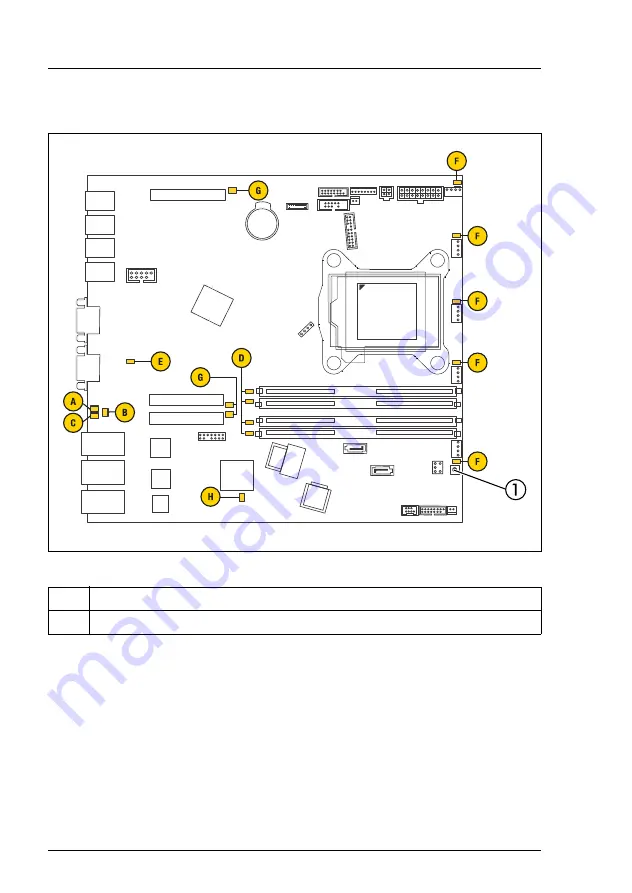
326
Upgrade and Maintenance Manual
RX1330
M3
Appendix
16.2.1.2 Onboard indicators and controls
Figure 237: Onboard indicators and Indicate CSS button
I
LEDs A, B and C are visible from outside on the server rear. All other
LEDs are only visible if the server cover has been opened.
If the server has been powered off (power plugs must be disconnected) it is
possible to indicate the faulty component by pressing the indicate CSS button.
No.
Description
1
Indicate CSS button
P30
PWR1
PWR2
Front
VGA
FRONTPANEL1
I2C5
Intel
C236
iRMC
S4
Riser card (x4)
Riser card (x8)
CPU
Indicate
CSS
Battery
TPM
Riser card (x8)
Shared
LAN
Standard
LAN
UFM
USB 3.0
USB 3.0
USB 3.0
USB 3.0
Slot3
Slot2
Slot1
Jumper
Micro
SD
SATA1-4
DIMM2A
DIMM1A
DIMM2B
DIMM1B
Managem.
LAN
External connectors
VGA
COM1
Intel
i210
Service
LAN
Intel
i210
HDD LED
USB3.0
FRONT
PWR3
PWR4
PC98
FRONTPANEL2
SATA5
DOM
SATA6
DOM
FAN3
SYS
FAN5
SYS
FAN4
SYS
Содержание PRIMERGY RX1330 M3
Страница 20: ...Upgrade and Maintenance Manual RX1330 M3 Contents ...
Страница 48: ...48 Upgrade and Maintenance Manual RX1330 M3 Important information ...
Страница 70: ...70 Upgrade and Maintenance Manual RX1330 M3 Basic hardware procedures ...
Страница 132: ...132 Upgrade and Maintenance Manual RX1330 M3 Power supply unit PSU ...
Страница 178: ...178 Upgrade and Maintenance Manual RX1330 M3 Hard disk drive HDD solid state drive SSD ...
Страница 184: ...184 Upgrade and Maintenance Manual RX1330 M3 Fans ...
Страница 222: ...222 Upgrade and Maintenance Manual RX1330 M3 Expansion cards and backup units ...
Страница 244: ...244 Upgrade and Maintenance Manual RX1330 M3 Processor CPU ...
Страница 310: ...310 Upgrade and Maintenance Manual RX1330 M3 System board and components ...






























