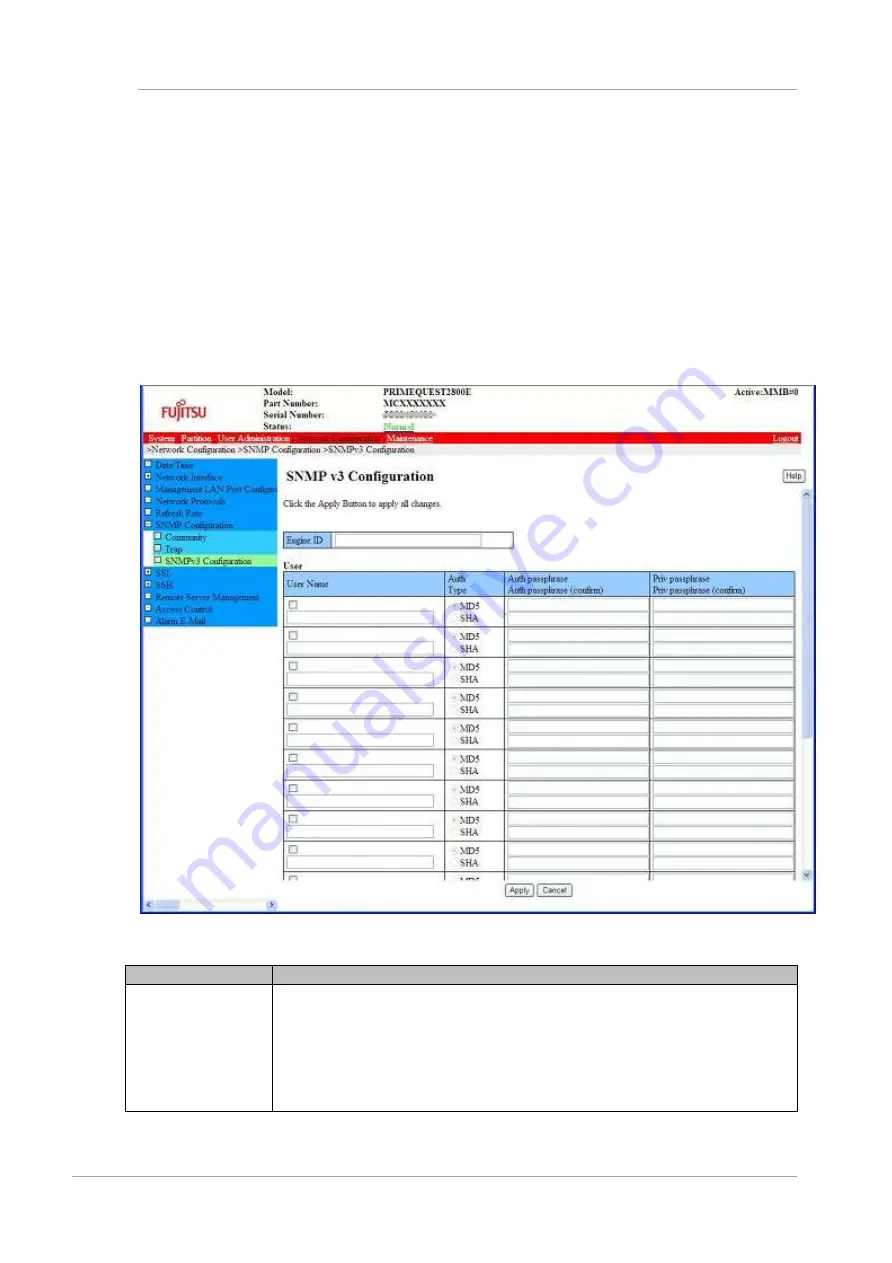
MMB Web-UI (Web User Interface) Operations
1.5 [Network Configuration] Menu
248
CA92344-0539-04
1.5.6.3 [SNMP v3 Configuration] window
You can set a unique Engine ID and users for SNMP v3 in the [SNMP v3 Configuration] window.
You can register a maximum of 16 users for SNMP v3. The window displays the user names of registered
users.
Remarks
If you change the Engine ID or IP address, you need to reconfigure all the settings for the users set for
SNMP v3 access.
The changes for the specified users take effect only after the SNMP Service is stopped and restarted. For
this reason, clicking the [Apply] button temporarily stops SNMP Service and then automatically restarts it.
FIGURE 1.98 [SNMP v3 Configuration] window
TABLE 1.113 Setting and display items in the [SNMP v3 Configuration] window
Items
Description
Engine ID
Sets the Engine ID.
You can use alphanumeric characters, spaces, and the following characters:
! " # $ % & ' ( ) = - ^ ~ ¥ @ ` [ ] { } : ; * + ? < > . , / _ |
However, the following restrictions apply:
The character string cannot begin with a space or #.
The character string cannot end with a space.
For an explanation of the setting and display items other than [Engine ID], see















































