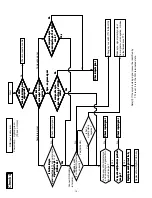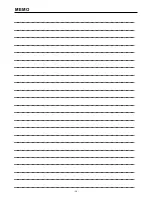- 30 -
9. Removing the Video PCB
∗
The Video PCB can be removed without moving
the Rear Case.
1) Remove the 4 circled screws.
2) Pull out the Video PCB Unit from the
Plasmavision.
3) Remove 5 screws from the Video PCB Unit.
Note:
Three kinds of screws are used on this Video Unit.
Be careful not to make any mistakes when
reinstalling.
4) Remove the Video PCB.
Содержание PDS4233W/E-H
Страница 1: ...PDS4233W E H PDS4234W E S Copy Prohibited FUJITSU GENERAL Proprietar y ...
Страница 35: ... 34 MEMO ...
Страница 36: ...January 2002 Printed in Japan 0202J1957 ...