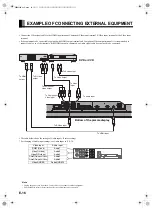E-8
PART NAMES AND FUNCTIONS (Continued)
For details, see page
Î
.
REMOTE CONTROL
(POWER button)
Î
E-17
Switches between Power On and Standby.
(WIDE button)
Î
E-21
Press to switch to a desired wide screen.
(TV button)
Î
E-18
Press to watch terrestrial TV broadcasting.
(VIDEO button)
Î
E-18
Press to switch from VIDEO1 through VIDEO5.
(RGB button)
Î
E-18
Press to select RGB1.
(Channel Up/Down buttons)
Î
E-18
Press to select the preset programs.
~
,
(Number buttons)
Î
E-18
Press to directly select a channel.
(Channel Return button)
Î
E-18
Press to return to the previous channel, or switch to the Video mode or RGB mode.
(Volume adjustment buttons)
Î
E-17
Press to adjust the volume control.
(MENU/EXIT button)
Î
E-23–E-40
Press to display or hide the menu screen.
Use for Picture or Audio adjustment.
(MUTE button)
Î
E-17
Press to temporarily mute the audio. To restore the sound, press the button again.
Instead, the
or
button can also be pressed.
(Adjustment buttons)
Î
E-23–E-40
Use these buttons to select the item or adjust the value of the on screen menu.
(ENTER button)
Î
E-23–E-40
Press to confirm the setting you made with the Adjustment buttons.
(MTS/STEREO)
Î
E-20
Press to select the audio mode such as MTS (Multi-channel TV Sound) or stereo.
MHD02098‑01̲E.book 8 ページ 2005年12月28日 水曜日 午前9時16分