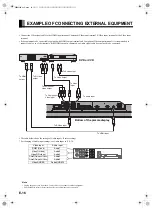E-18
WATCHING TV, VIDEO, OR PICTURES ON PC
Select the TV mode to watch TV programs.
1
Press
.
Terrestrial TV programs or cable TV programs are
available. The last program No. that you watched is
received.
2
Press
to watch terrestrial
programs. Press
to watch cable
TV programs.
3
Select a desired Program No.
There are two methods to select a Program No.
・
Using
-
, or
・
Using
or
The program can be toggled back to a previous channel,
video input or RGB input.
Press
.
The program reverts to the channel viewed immediately
before the present channel. If the previous content was
from another video input, the video mode reverts to that
input.
Terrestrial or cable TV broadcastings can be selected.
Press
.
The Antenna In signal is selected.
Press
.
The Cable In signal is selected.
Select the video mode to watch pictures through video
inputs.
Press
.
Each time this button is pressed, the video input mode is
switched to the next one. The video input mode can
also be switched directly by pressing
and then the
number button on the remote control.
* For the settings of input terminals, see "EXAMPLE
OF CONNECTING EXTERNAL EQUIPMENT"
(P. E-16) and "Audio Input" (P. E-38).
Select the RGB mode to watch pictures through the
RGB input.
Press
.
The RGB input mode is selected.
* For the settings of input terminals, see "EXAMPLE
OF CONNECTING EXTERNAL EQUIPMENT"
(P. E-16), "Selecting the settings of D-Sub Input
terminal" (P. E-32), and "Audio Input" (P. E-38).
TV
CH RETURN
ANTENNA/CABLE
VIDEO
RGB
View when the Video1 mode is selected
View when the RGB1 mode is selected
• Auto Lock is provided for parents to determine that TV programs and video pictures not good for their children are blocked.
• Restrictions on the watching of TV programs can be placed by channel, age, and program category.
• For details, see "Auto Lock (Parental Lock) Setting" on P. E-36.
About Auto Lock (Parental Lock)
MHD02098‑01̲E.book 18 ページ 2005年12月28日 水曜日 午前9時16分