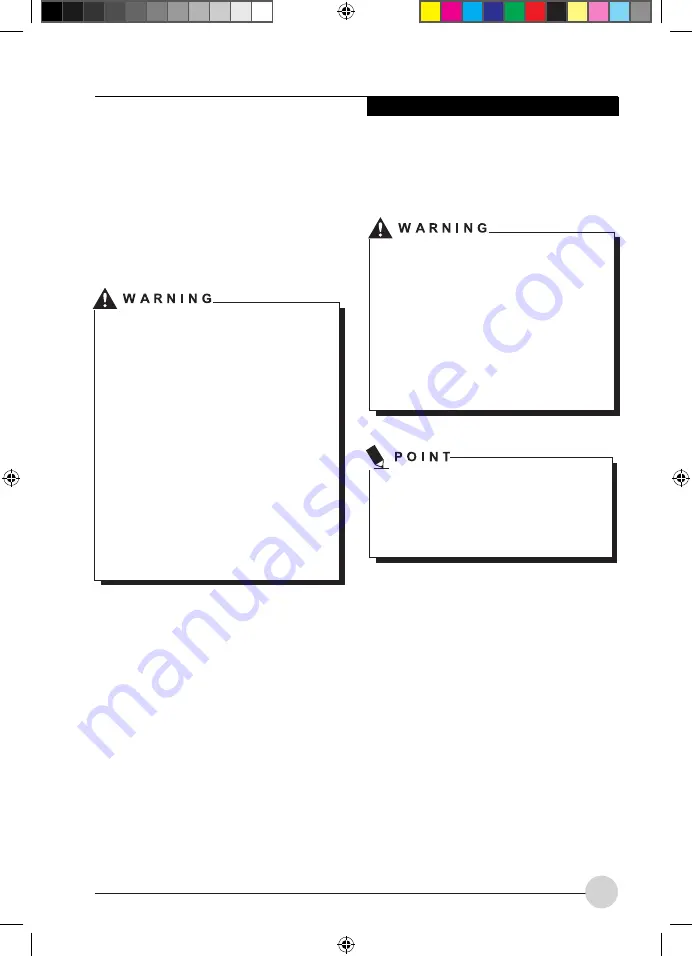
17
Security Functions
Security functions
Your notebook has several security features
that you can use to secure your system from
unauthorised access.
This chapter explains how to use each function,
and what the benefits are.
Please remember that in some cases, for
example, forgetting your password, you
may be locked out and unable to access
your data. Therefore, please note the
following information:
•
Make regular backups to external
storage devices such as external hard
drives, CD or DVD disks.
•
Some security functions need you to
choose passwords. Make a note of the
passwords and keep them in a safe
place.
If you forget your passwords you will
need to contact the help desk. Deletion or
resetting of passwords are not covered by
your warranty and a charge will be made
for assistance.
Configuring password
protection in BIOS Setup
Utility
Before using the various options for
password protection in the BIOS Setup
utility to increase data security, please
observe the following:
Make a note of the passwords and keep
them in a safe place. If you forget your
supervisor password you will not be able
to access your notebook. Passwords are
not covered by your warranty and a charge
will be made for assistance.
Your password can be up to eight
characters long and contain letters and
numbers. No distinction is made between
uppercase and lowercase.
6_JOG_M2010_P17-19_EN.indd 17
3/2/09 5:24:31 PM









































