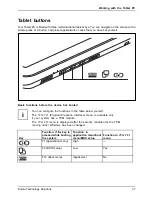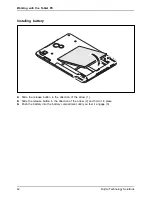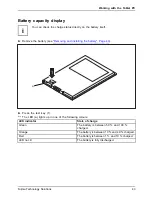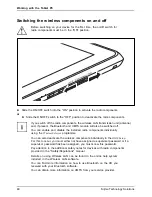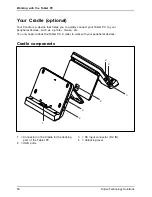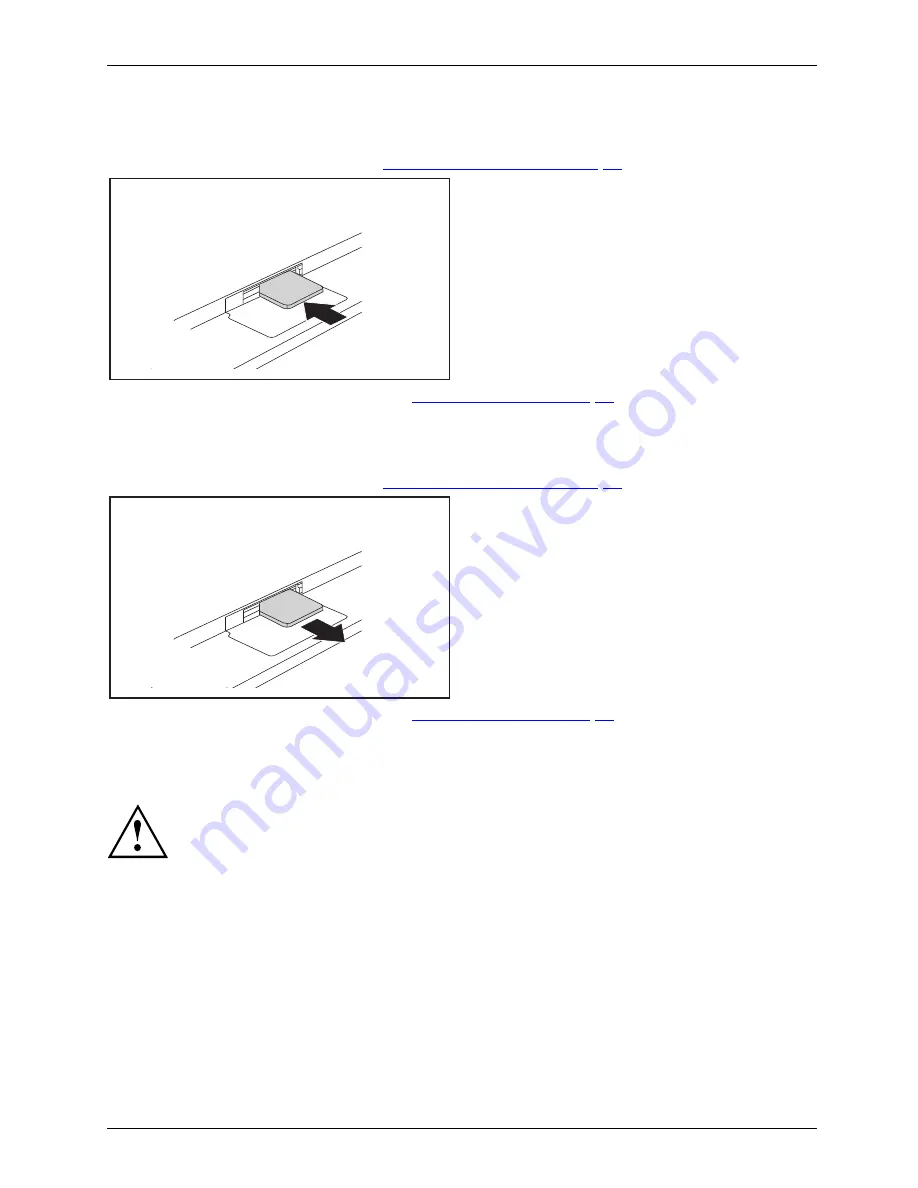
Working with the Tablet PC
Inserting the SIM card
►
Remove the battery, see Chapter
"Removing the battery", Page 41
.
1
►
Slide the SIM card into the slot (1) until
it engages, as shown in the battery
compartment. The notch shows to the
left, the chip to the bottom.
►
Install the battery again, see Chapter
"Installing battery", Page 42
.
Removing a SIM card
►
Remove the battery, see Chapter
"Removing the battery", Page 41
.
1
►
Press on the edge of the SIM card so that
it jumps up slightly out of the slot.
►
Pull the SIM card out of the slot in the
direction of the arrow (1).
►
Install the battery again, see Chapter
"Installing battery", Page 42
.
Wireless LAN / Bluetooth / UMTS
The installation of radio components not approved by Fujitsu Technology Solutions
will invalidate the certi
fi
cations issued for this device.
Fujitsu Technology Solutions
47
Содержание LifeBook Stylistic Q550
Страница 1: ...System Operating manual STYLISTIC Q550 ...
Страница 3: ......
Страница 10: ...Contents 6 Fujitsu Technology Solutions ...