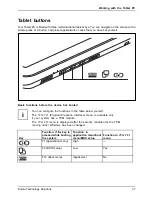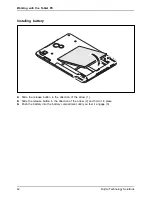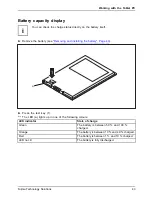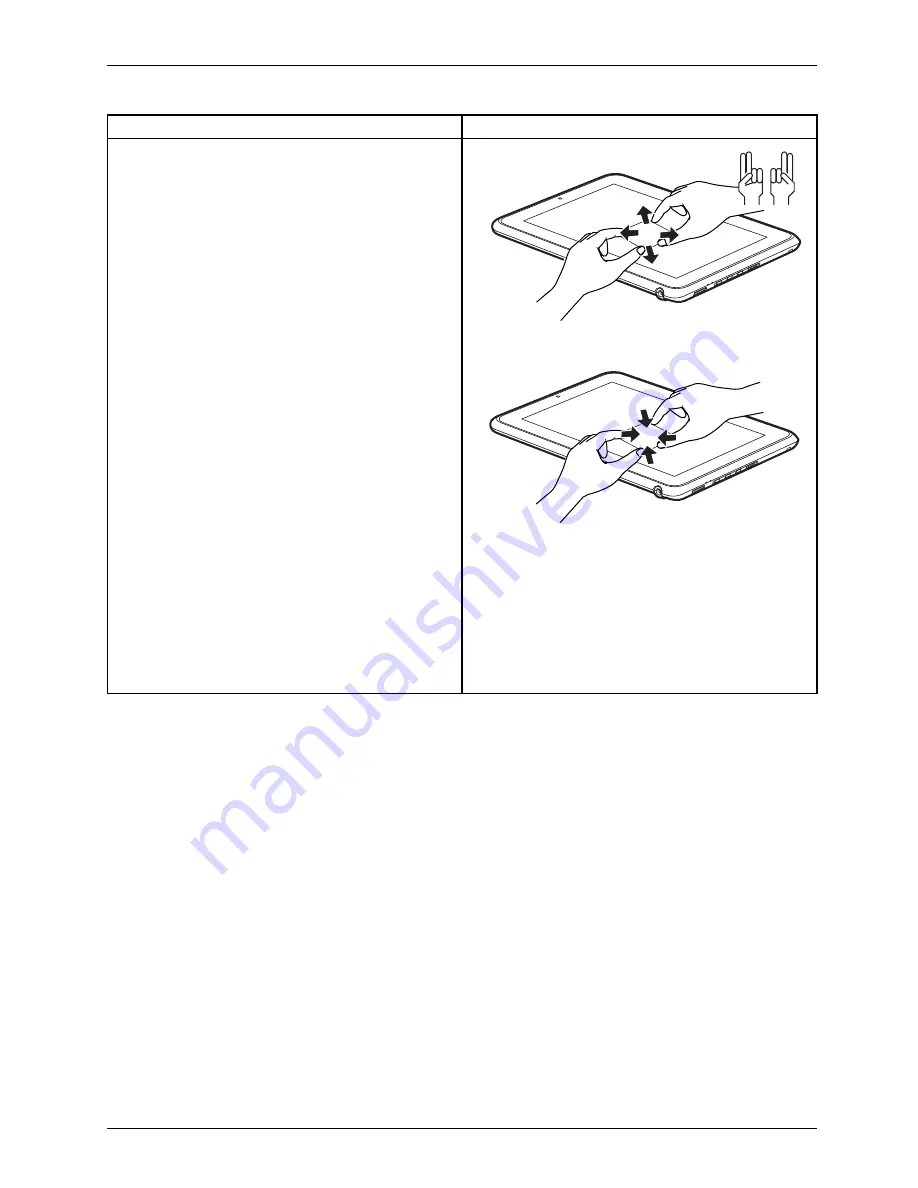
Working with the Tablet PC
Action
Description
Enlarging the area
►
To magnify an area of a document, position
two
fi
ngers of each hand in a rectangle on
the touchscreen as shown.
The selected area will be magni
fi
ed.
►
Place one
fi
nger on the touchscreen to
move the rectangle around the touchscreen
to magnify several areas.
Fujitsu Technology Solutions
31
Содержание LifeBook Stylistic Q550
Страница 1: ...System Operating manual STYLISTIC Q550 ...
Страница 3: ......
Страница 10: ...Contents 6 Fujitsu Technology Solutions ...