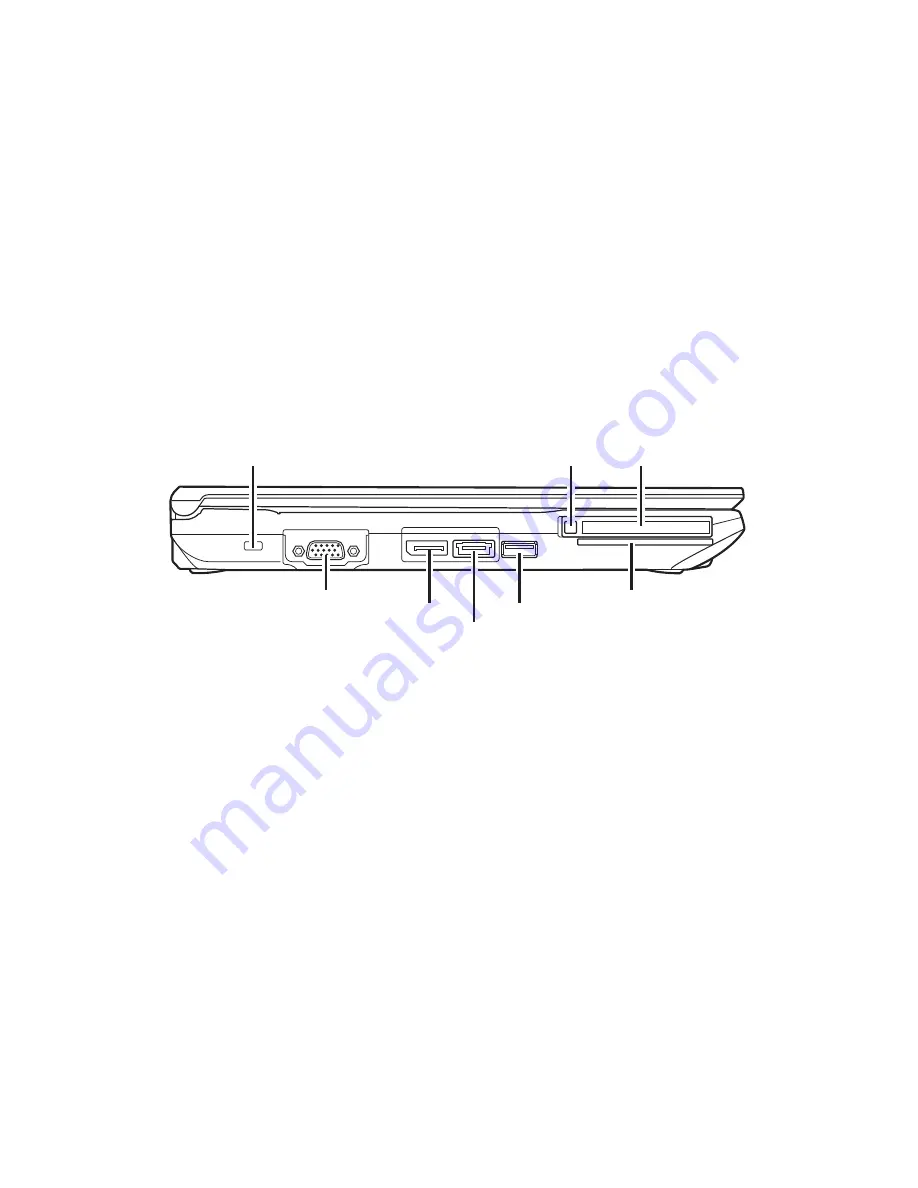
15
Figure 3. LIFEBOOK notebook left-side panel
Left-Side Panel Components
The following is a brief description of your LIFEBOOK notebook’s left-side components.
Anti-theft Lock Slot
The anti-theft lock slot allows you to attach an optional physical lock down device.
ExpressCard Eject Button
The ExpressCard slot allows you to eject an ExpressCard from the slot in order to remove it. See “ExpressCards™/Smart
Cards” on page 70.
ExpressCard Slot
The ExpressCard slot allows you to install an ExpressCard. See “ExpressCards™/Smart Cards” on page 70.
Smart Card Slot
A dedicated Smart Card slot is provided on your notebook. Smart Cards are the same size and shape as credit cards,
but they contain an integrated microprocessor chip. In order to use the embedded Smart Card Reader, you must
purchase optional third-party software for installation.
ExpressCard Slot
USB 3.0 Port
External Video Port
e-SATA/USB 3.0 Combo Port
DisplayPort Connector
Anti-Theft Lock Slot
ExpressCard Eject Button
Smart Card Slot
















































