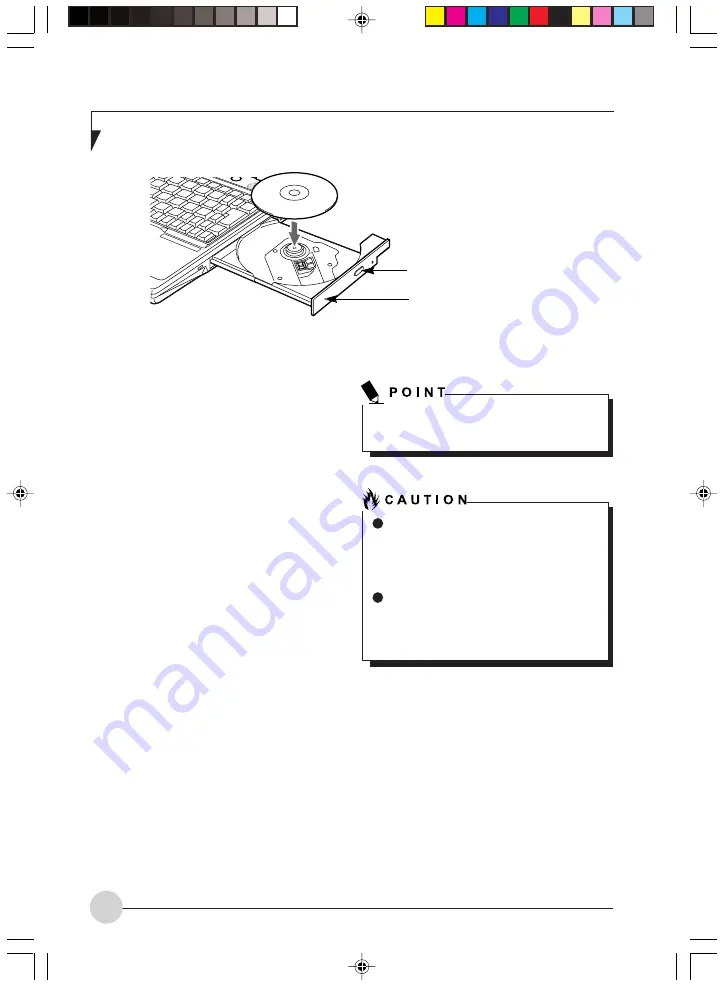
L i f e B o o k S S e r i e s - S e c t i o n 4
44
Optical Drive
There is a variety of media available to use with
your system, depending upon the system
configuration you have selected. A DVD drive,
DVD/CD-RW Combo drive, and CD-ROM drive
are collectively known as “optical drives”.
A CD-R disc can only be written to once; CD-
RW discs can be written to over and over. CD-R
and CD-RW discs hold up to 700MB of data.
Depending upon the configuration of your
LifeBook notebook, you may have one of the
following drives:
•
DVD/CD-RW combo: A DVD/CD-RW combo
drive allows you to access movie, software,
data, or audio DVD/CDs, and to write data
onto recordable CD-R and CD-RW discs.
•
DVD: A DVD player gives you access to
movie, software, data, and audio DVD/CDs.
•
CD-ROM: A CD-ROM drive allows you to
access software, data, or audio CDs.
Figure 4-3. Optical Drive
Install your media player software before first
using the optical drive.
Media Holder Tray
Media Eject Button
Do not operate your optical drive unless
your LifeBook notebook is sitting on a
flat surface. Using the drive when the
system is not level may damage the
drive or prevent proper operation.
Prolonged use of the optical drive, such
as watching a DVD movie, will
substantially reduce your battery life if
no other power source is attached.
LB_GARLICS 04 (39-47)
21/7/03, 6:25 PM
44
Содержание LIFEBOOK S Series
Страница 8: ...viii L i f e B o o k S S e r i e s LB_GARLICS 00 Intro 21 7 03 5 57 PM 8 ...
Страница 12: ...xii L i f e B o o k S S e r i e s LB_GARLICS 00 TOC 21 7 03 6 06 PM 12 ...
Страница 13: ...1 Preface 1 LB_GARLICS 01 01 04 21 7 03 6 22 PM 1 ...
Страница 14: ...L i f e B o o k S S e r i e s S e c t i o n 1 2 LB_GARLICS 01 01 04 21 7 03 6 22 PM 2 ...
Страница 16: ...L i f e B o o k S S e r i e s S e c t i o n 1 4 LB_GARLICS 01 01 04 21 7 03 6 22 PM 4 ...
Страница 17: ...5 Getting to Know Your LifeBook NoteBook 2 LB_GARLICS 02 05 15 21 7 03 6 22 PM 5 ...
Страница 18: ...L i f e B o o k S S e r i e s S e c t i o n 2 6 LB_GARLICS 02 05 15 21 7 03 6 22 PM 6 ...
Страница 40: ...L i f e B o o k S S e r i e s S e c t i o n 2 28 LB_GARLICS 02 16 28 21 7 03 6 24 PM 28 ...
Страница 42: ...30 L i f e B o o k S S e r i e s S e c t i o n 3 LB_GARLICS 03 29 38 21 7 03 6 24 PM 30 ...
Страница 51: ...39 User Installable Features 4 LB_GARLICS 04 39 47 21 7 03 6 25 PM 39 ...
Страница 52: ...L i f e B o o k S S e r i e s S e c t i o n 4 40 LB_GARLICS 04 39 47 21 7 03 6 25 PM 40 ...
Страница 68: ...L i f e B o o k S S e r i e s S e c t i o n 4 56 LB_GARLICS 04 48 56 21 7 03 6 26 PM 56 ...
Страница 69: ...57 Troubleshooting 5 LB_GARLICS 05 57 74 21 7 03 6 26 PM 57 ...
Страница 70: ...L i f e B o o k S S e r i e s S e c t i o n 5 58 LB_GARLICS 05 57 74 21 7 03 6 26 PM 58 ...
Страница 86: ...L i f e B o o k S S e r i e s S e c t i o n 5 74 LB_GARLICS 05 57 74 21 7 03 6 27 PM 74 ...
Страница 87: ...75 Caring for your LifeBook Notebook 6 LB_GARLICS 06 75 80 21 7 03 6 27 PM 75 ...
Страница 88: ...L i f e B o o k S S e r i e s S e c t i o n 6 76 LB_GARLICS 06 75 80 21 7 03 6 27 PM 76 ...
Страница 92: ...L i f e B o o k S S e r i e s S e c t i o n 6 80 LB_GARLICS 06 75 80 21 7 03 6 27 PM 80 ...
Страница 93: ...81 Glossary 7 LB_GARLICS 07 81 92 21 7 03 6 27 PM 81 ...
Страница 94: ...L i f e B o o k S S e r i e s S e c t i o n 7 82 LB_GARLICS 07 81 92 21 7 03 6 27 PM 82 ...
Страница 105: ...93 Integrated Wireless LAN User s Guide Appendix LB_GARLICS 08 93 105 21 7 03 6 28 PM 93 ...
Страница 106: ...L i f e B o o k S S e r i e s A p p e n d i x 94 LB_GARLICS 08 93 105 21 7 03 6 28 PM 94 ...






























