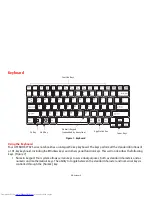20
- Locating the Controls and Connectors
Figure 3. LIFEBOOK notebook left-side panel
Left-Side Panel Components
The following is a brief description of your LIFEBOOK notebook’s left-side components.
DC Power Jack
The DC power jack allows you to plug in the AC adapter or the optional Auto/Airline adapter to power your system and
charge the internal Lithium ion Battery.
Air Vents
The air vents allow proper air circulation to ensure that the system does not overheat
.
Anti-theft Lock Slot
The anti-theft lock slot allows you to attach an optional physical lock-down device.
T
O
PROTECT
YOUR
NOTEBOOK
FROM
DAMAGE
AND
TO
OPTIMIZE
SYSTEM
PERFORMANCE
,
BE
SURE
TO
KEEP
ALL
AIR
VENTS
UNOBSTRUCTED
,
CLEAN
,
AND
CLEAR
OF
DEBRIS
. T
HIS
MAY
REQUIRE
PERIODIC
CLEANING
,
DEPENDING
UPON
THE
ENVIRONMENT
IN
WHICH
THE
SYSTEM
IS
USED
.
D
O
NOT
OPERATE
THE
NOTEBOOK
IN
AREAS
WHERE
THE
AIR
VENTS
CAN
BE
OBSTRUCTED
,
SUCH
AS
IN
TIGHT
ENCLOSURES
OR
ON
SOFT
SURFACES
LIKE
A
BED
OR
CUSHION
.
DC Power Jack
Air Vents
LAN (RJ-45) Port
Anti-theft Lock Slot
SmartCard Slot
SD Card Slot
USB 3.0 Port with
Anytime USB Charge
Содержание LifeBook P702
Страница 2: ...User s Guide Learn how to use your FujitsuLIFEBOOKP702 notebook ...
Страница 78: ...77 Port Replicator Figure 35 Attaching Figure 36 Unlatching Figure 37 Removing Docking Connector Release Latch ...
Страница 142: ...141 WLAN Specifications ...
Страница 165: ...Guide d utilisation Découvrez comment utiliser votre ordinateur portable Fujitsu LIFEBOOK P702 ...
Страница 202: ...38 Pavé tactile Touchpad Figure 15 Défilement continu Figure 16 Avec inertie ...