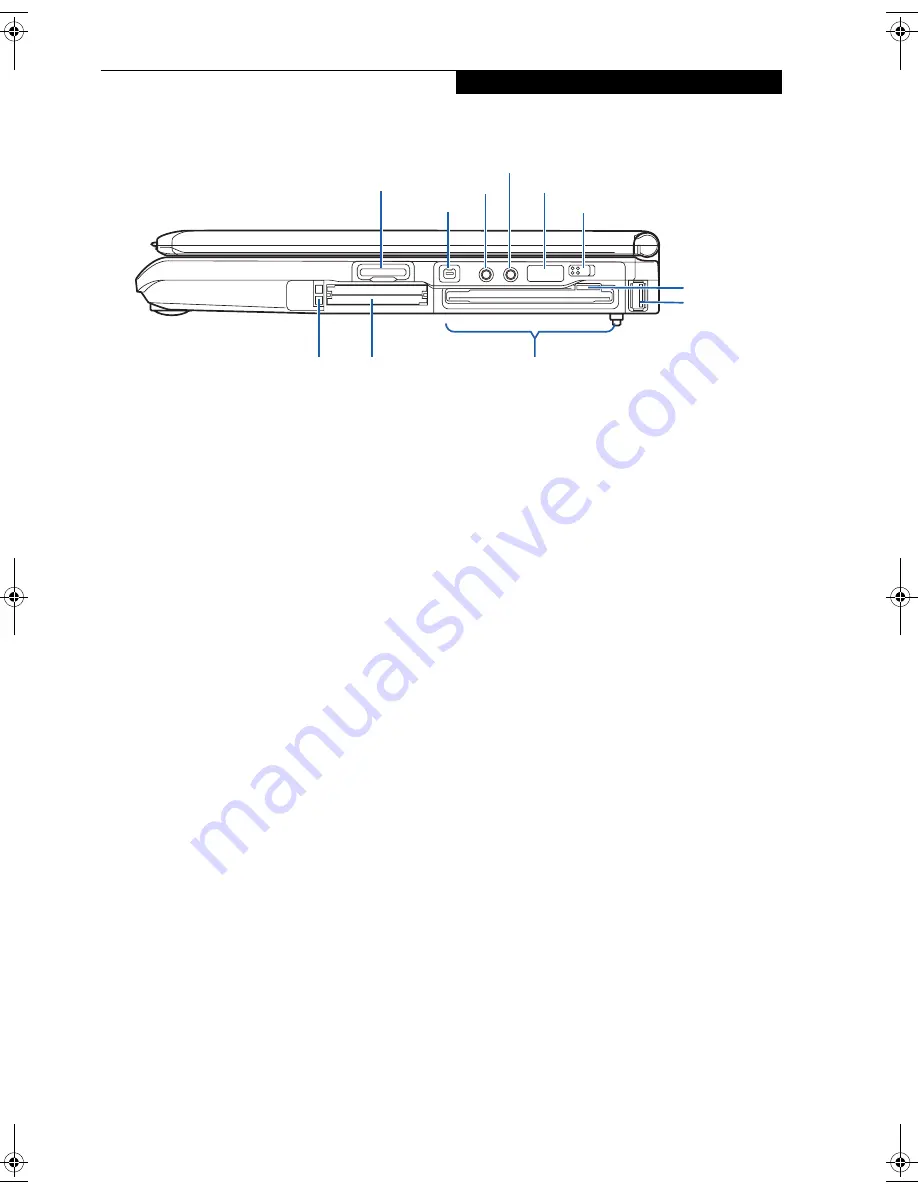
11
L o c a t i n g t h e C o n t r o l s a n d C o n n e c t o r s
Figure 2-5. LifeBook notebook right-side panel
RIGHT-SIDE PANEL COMPONENTS
The following is a brief description of your LifeBook
notebook’s right-side components.
(Figure 2-5)
SD Card/Memory Stick Slot
The Secure Digital/Memory Stick card slot allows you to
install a flash memory card for data storage. This archi-
tecture allows you to transfer data from a variety of
different digital devices.
(See Installing Memory Stick/SD
Cards on page 41 for more information.)
IEEE 1394 (4-pin) Port
The 1394 port is used to connect between your LifeBook
notebook and a peripheral such as a digital video
camera.
(See IEEE 1394 Port on page 46 for more informa-
tion.)
Headphone Jack
The headphone jack allows you to connect headphones
or powered external speakers.
(See Headphone Jack on
page 47 for more information.)
Microphone Jack
The microphone jack allows you to connect an external
mono microphone.
(See Microphone Jack on page 47 for
more information.)
Infrared Port
The fast IrDA-compatible port allows you to
communicate with another IrDA-compatible infrared
device without a cable.
Wireless LAN On/Off Switch
The Wireless LAN On/Off Switch turns the optional
wireless LAN on and off.
(See Using the Integrated Wire-
less LAN on page 49 for more information.)
USB 2.0 Port
The USB port allows you to connect Universal Serial Bus
2.0 or USB 1.1 devices. Note that there are three addi-
tional USB 2.0 ports on the rear of the system.
(See
Universal Serial Bus Ports on page 47 for more informa-
tion.)
Internal Floppy Disk Drive
A standard floppy disk drive to accommodate 3.5” floppy
disks. (
(See Floppy Disk Drive on page 37 for more infor-
mation.)
PC Card Slots
The PC Card Slots allow you to install two Type I/II PC
Cards or one Type III PC Card.
(See PC Cards on page 45
for more information.)
SD Card/Memory Stick Slot
IEEE 1394 Port
Headphone Jack
Microphone Jack
Infrared Port
WLAN On/Off Switch
Floppy Disk
USB 2.0 Port
Floppy Disk Slot
PC Card Slot
PC Card Eject Button
Eject Button
C2330.book Page 11 Friday, October 15, 2004 5:10 PM
Содержание Lifebook C2330
Страница 6: ...L i f e B o o k C S e r i e s N o t e b o o k ...
Страница 7: ...1 1 Preface ...
Страница 8: ...2 L i f e B o o k C S e r i e s N o t e b o o k ...
Страница 10: ...4 L i f e B o o k C S e r i e s N o t e b o o k S e c t i o n O n e ...
Страница 11: ...5 2 Getting to Know Your Computer ...
Страница 12: ...6 L i f e B o o k C S e r i e s N o t e b o o k S e c t i o n T w o ...
Страница 30: ...24 L i f e B o o k C S e r i e s N o t e b o o k S e c t i o n T w o ...
Страница 31: ...25 3 Getting Started ...
Страница 32: ...26 L i f e B o o k C S e r i e s N o t e b o o k S e c t i o n T h r e e ...
Страница 39: ...33 4 User Installable Devices and Media ...
Страница 40: ...34 L i f e B o o k C S e r i e s N o t e b o o k S e c t i o n F o u r ...
Страница 55: ...49 5 Using the Integrated Wireless LAN ...
Страница 56: ...50 L i f e B o o k C S e r i e s N o t e b o o k S e c t i o n F i v e ...
Страница 70: ...64 L i f e B o o k C S e r i e s N o t e b o o k S e c t i o n F i v e ...
Страница 71: ...65 6 Troubleshooting ...
Страница 72: ...66 L i f e B o o k C S e r i e s N o t e b o o k S e c t i o n S i x ...
Страница 86: ...80 L i f e B o o k C S e r i e s N o t e b o o k S e c t i o n S i x ...
Страница 87: ...81 7 Care and Maintenance ...
Страница 88: ...82 L i f e B o o k C S e r i e s N o t e b o o k S e c t i o n S e v e n ...
Страница 92: ...86 L i f e B o o k C S e r i e s N o t e b o o k S e c t i o n S e v e n ...
Страница 93: ...87 8 Specifications ...
Страница 94: ...88 L i f e B o o k C S e r i e s N o t e b o o k S e c t i o n E i g h t ...
Страница 98: ...92 L i f e B o o k C S e r i e s N o t e b o o k S e c t i o n E i g h t ...
Страница 101: ...95 9 Glossary ...
Страница 102: ...96 L i f e B o o k C S e r i e s N o t e b o o k S e c t i o n N i n e ...
Страница 108: ...102 L i f e B o o k C S e r i e s N o t e b o o k S e c t i o n N i n e ...
Страница 112: ...106 L i f e B o o k C S e r i e s N o t e b o o k ...
















































