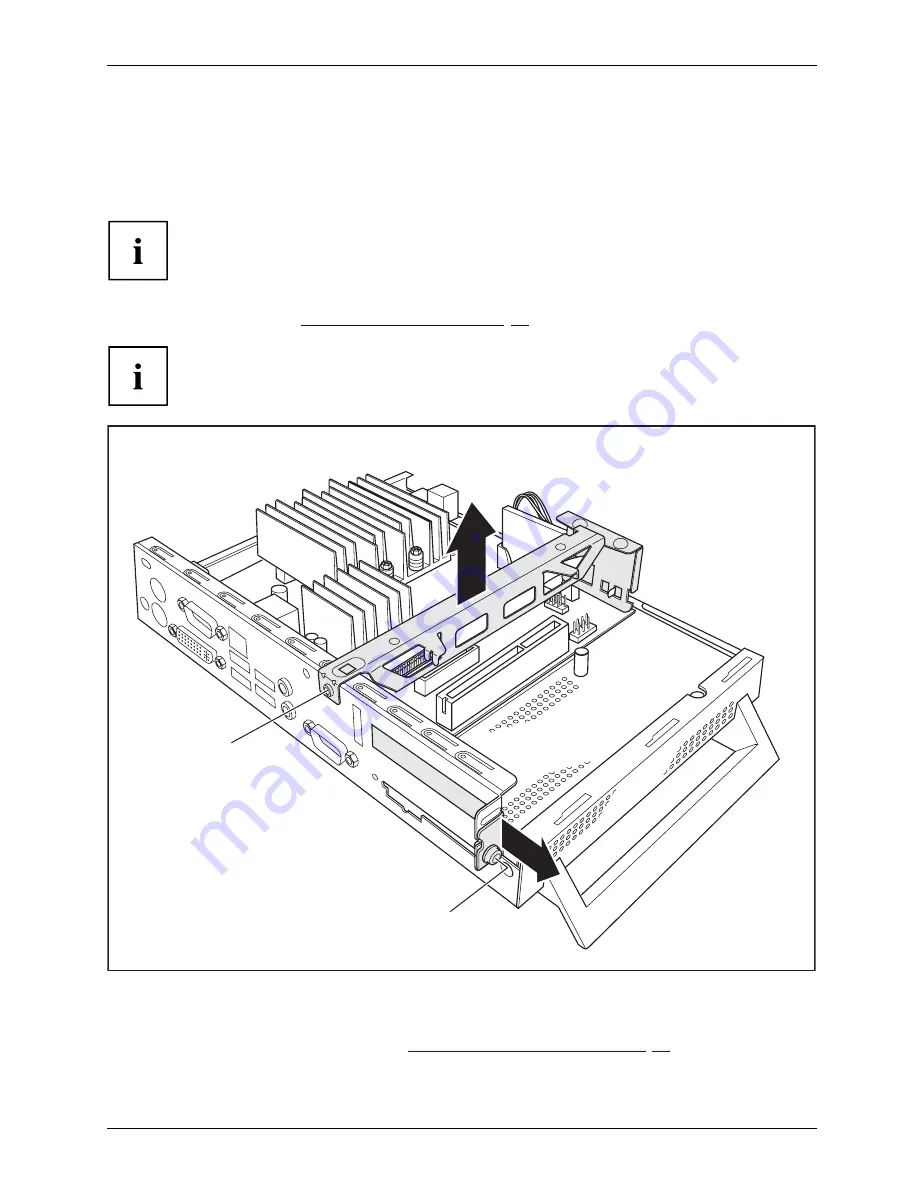
System expansions
Retrofitting the DVI-D monitor port (optional)
If your device is not factory-
fi
tted with a DVI-D monitor port, you can retro
fi
t this as an option.
You can install either a PCI board or a DVI-D monitor port in the slot.
The DVI monitor port which is available for retro
fi
tting is a DVI-Digital (DVI-D) type
port. Therefore, only digitally accessible monitors can be connected.
►
Open the casing (see
"Opening the casing", Page 22
).
If a PCI board is installed, you must remove the cross piece and PCI board:
1
3
2
4
►
Undo the screws (1) and cables on the cross piece which are in the way.
►
Remove the cross piece (2).
►
Remove the PCI board, (see chapter
"Removing the PCI board", Page 27
).
►
If no PCI board is installed: Undo the screw of the slot cover (3) and remove the slot cover (4).
Fujitsu Technology Solutions
31
Содержание FUTRO S550-2
Страница 1: ...Thin Client Operating Manual FUTRO S550 2 ...
Страница 3: ......
Страница 8: ...Contents Technical data 34 Index 36 4 Fujitsu Technology Solutions ...
Страница 42: ...Index V Vertical operating position 7 38 Fujitsu Technology Solutions ...








































