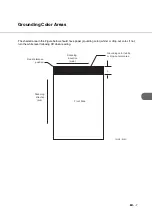●
5 - 3
This section describes the types and weights of paper that the scanner can read and precautions in
preparing documents to ensure maximal scanner functioning.
■
Document type
The recommended paper type for documents is as follows:
•
Woodfree paper
•
Wood containing paper
When using documents of a paper type other than the above, perform a test-scanning with a few sheets of
the same type before executing the actual task in order to check whether or not the documents can be
scanned.
Any paper can be used on the Document bed. However, the ground color specification must satisfy the
specification described in the Grounding Color Area section.
■
Paper weight
The paper weight should fall within the following ranges:
•
52 to 127 g/m
2
(13.9 to 34 lb), 127g/m
2
(34lb) for A8
■
Precautions
A preliminary document feed test may be necessary to avoid unexpected errors. If document slip or jam in
the ADF (JAM error) or Multi feed occurs frequently, scan the documents manually using the Document
bed.
The following documents may be difficult to be scanned successfully with the ADF:
•
Documents of non-uniform thickness (e.g. envelopes)
•
Wrinkled or curled documents (Refer to NOTICE in this section)
•
Folded or torn documents
•
Tracing paper
•
Coated paper
•
Carbon paper
•
Carbonless paper
•
Photosensitive paper
•
Perforated or punched documents
Document Quality
Содержание fi-4340C
Страница 1: ...fi 4340C Image Scanner Operator s Guide ...
Страница 2: ......
Страница 20: ......
Страница 25: ... 1 5 Assemblies Guide A ASSY Pick roller Stacker Pad ASSY ...
Страница 28: ... 1 8 ...
Страница 58: ... 5 10 ...
Страница 86: ... 7 22 ...
Страница 104: ... 10 4 423 16 6 360 14 2 556 21 9 220 8 7 275 10 8 unit mm Dimensions ...
Страница 110: ... GL 6 ...
Страница 113: ... IN 3 Send To button 1 7 Start button 1 7 Stop button 1 7 ...