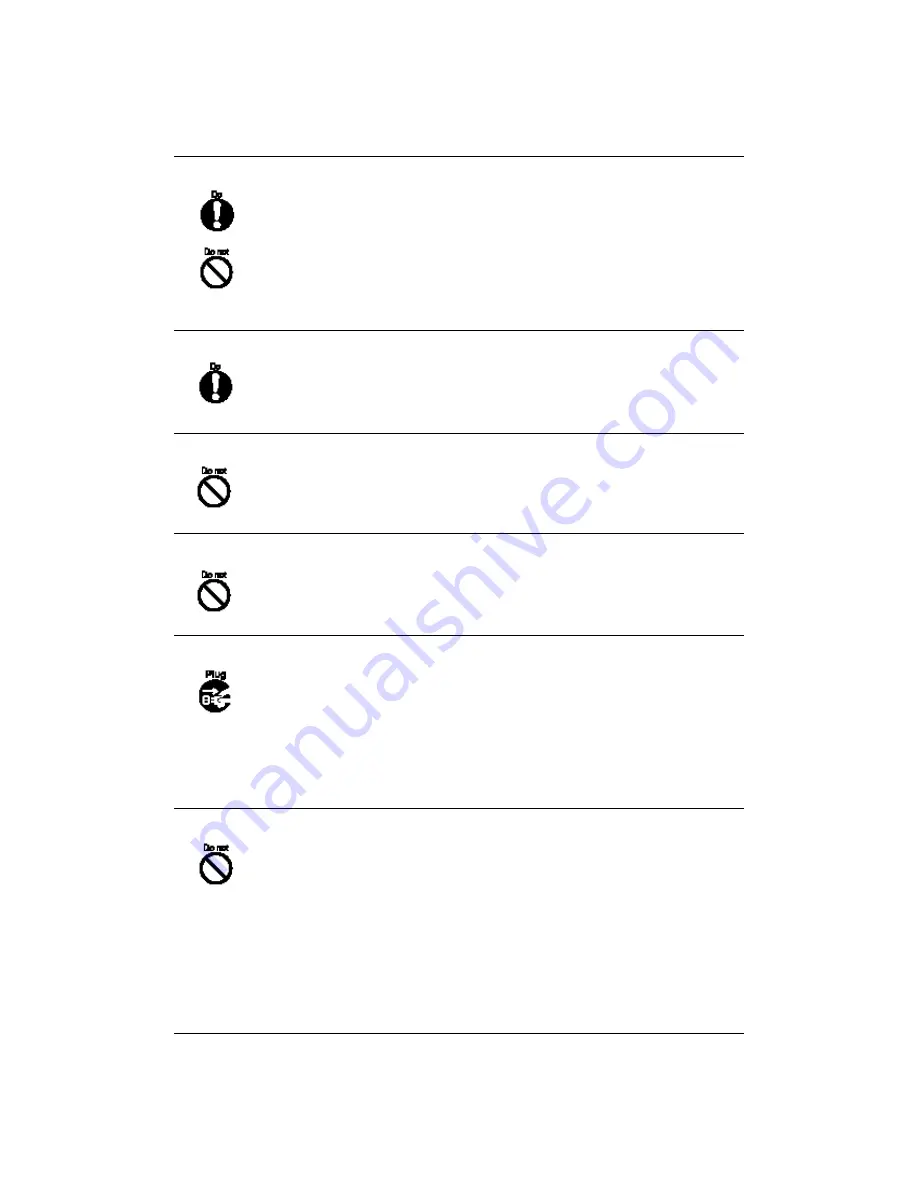
xiii
Always ensure that the equipment is installed in a stable location.
Ensure that no part of the scanner is liable to fall from the desk, and
that the base of the equipment is level.
Ensure that the equipment is installed in a stable location. The
equipment should be installed in a location that is level and subject
to minimal vibration.
Insert the power plug fully into the socket.
Ensure that the power plug is inserted as far as possible into the
socket.
Do not block the ventilation openings.
If the ventilation openings are blocked the interior of the equipment
will overheat, and may result in fire or malfunction.
Do not place heavy objects on, and do not stand on, the equipment.
Placing heavy objects on the equipment, or standing on the
equipment while working, may result in injury.
Remove the power plug from the socket before moving the equipment.
Moving the equipment with the cable connected may result in
damage to the cable, fire or electric shock, or injury. Always remove
the power plug from the socket, and disconnect extension cables,
before moving the equipment.
Always clear the floor before beginning work.
Avoid static electricity.
Ensure that the equipment is installed away from strong magnetic
fields, sources of electrical noise and airflow.
If the scanner is used near an air conditioner, copying machine, or
TV set, the scanner may operate incorrectly.
Avoid static electricity. Static electricity may be a cause of
mis-operation of the equipment. Ensure that the floor and desk on
which the equipment is installed is of a material that does not
generate static electricity.
Содержание FI-4010CU
Страница 1: ...fi 4010CU Image Scanner Operator s Guide P3PC E702 03EN ...
Страница 31: ...14 Standard side Reading direction ...
Страница 50: ...33 W Weight 28 ...
Страница 51: ...34 Declaration of Conformity ...
Страница 52: ...This manual uses recycled paper ...















































