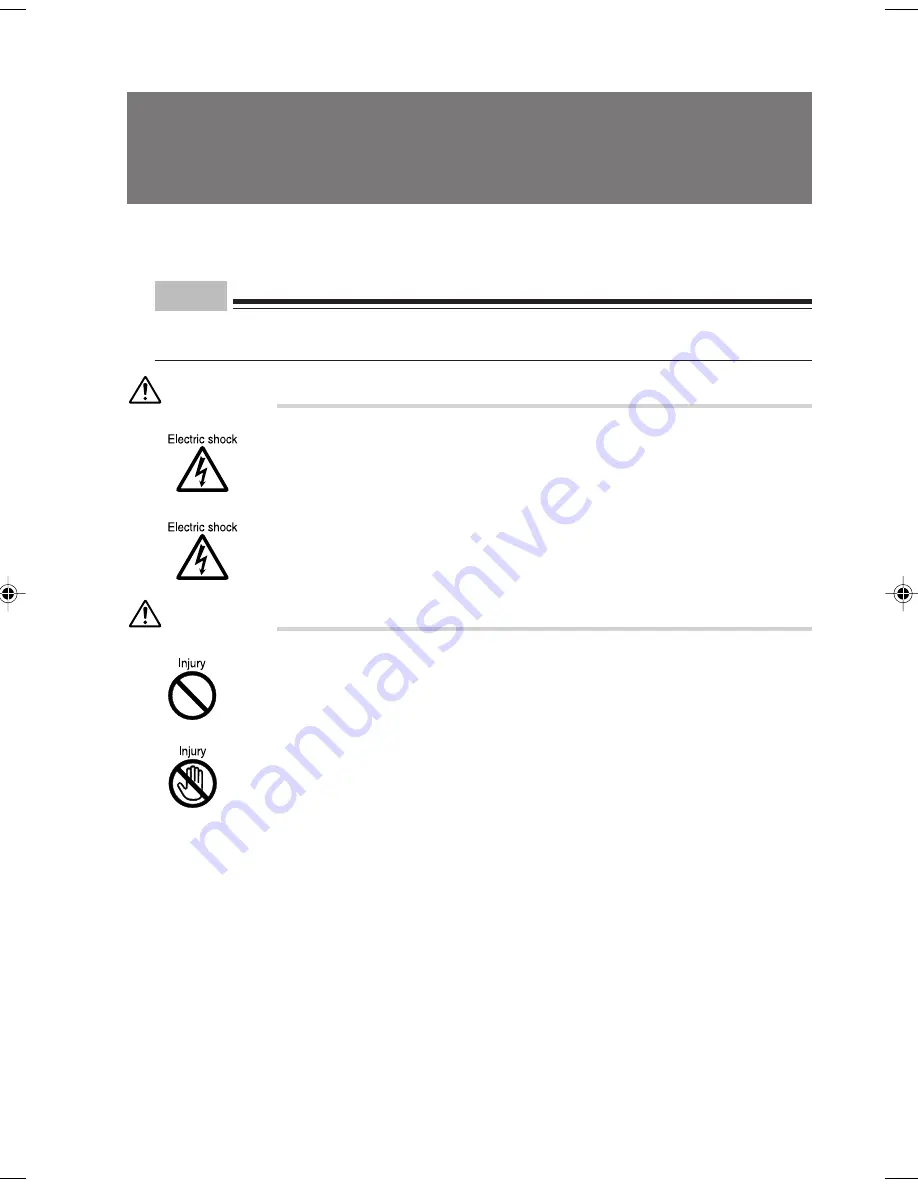
43
4 Installing Expansion Cards
This section explains how to install expansion cards. Expansion cards are used to enhance the
PC functions.
Point
•
If you want to install an expansion card soon after you purchase the PC, set up Windows, turn
off the PC, and then install the card.
CAUTION
●
Before installing or removing an expansion card, turn off the PC and all
devices connected to it, and unplug them.
Otherwise, an electric shock may occur.
●
Use Fujitsu-supplied expansion cards.
Otherwise, an electric shock, a fire or fault may occur.
WARNING
●
When installing or removing an expansion card, do not remove screws
other than those specified.
Otherwise, personal injury or faults may occur.
●
When assessing the PC board, touch the specified areas only.
Otherwise, personal injury or faults may occur.
●
Do not touch the metal fittings on the back of the motherboard.
Otherwise, personal injury or faults may occur.
07-DP8 (43-50)
3/2/01, 2:32 PM
43
Содержание 8000 SERIES
Страница 14: ...4 Back of the PC unit 14 1 2 3 4 5 6 7 8 9 10 11 12 13 ...
Страница 66: ...56 ...
Страница 70: ...60 ...















































