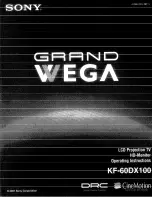MYRICA P42-1AH / P42-2H / P50-2H
20 - English
A26361-K1064-Z120-1-M119, edition 2
Changing the device settings with the buttons of the control
panel
With the buttons on the control panel, you can make the following settings directly:
Selecting picture signal source
►
Press the INPUT SELECT button. A list of the signal sources is displayed.
►
Choose the signal source you require using the VOLUME
S
/
T
buttons.
►
Press the INPUT SELECT button to activate the signal source.
Adjusting the volume
►
Press the VOLUME
S
button to open the volume menu.
►
Set the volume as required with the VOLUME
S
/
T
buttons.
The volume menu automatically disappears again after a short time.
Changing programme
►
Press the VOLUME
T
button to prepare changing.
►
Change to the next or previous programme in the programme list with the buttons
VOLUME
S
/
T
.