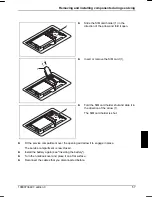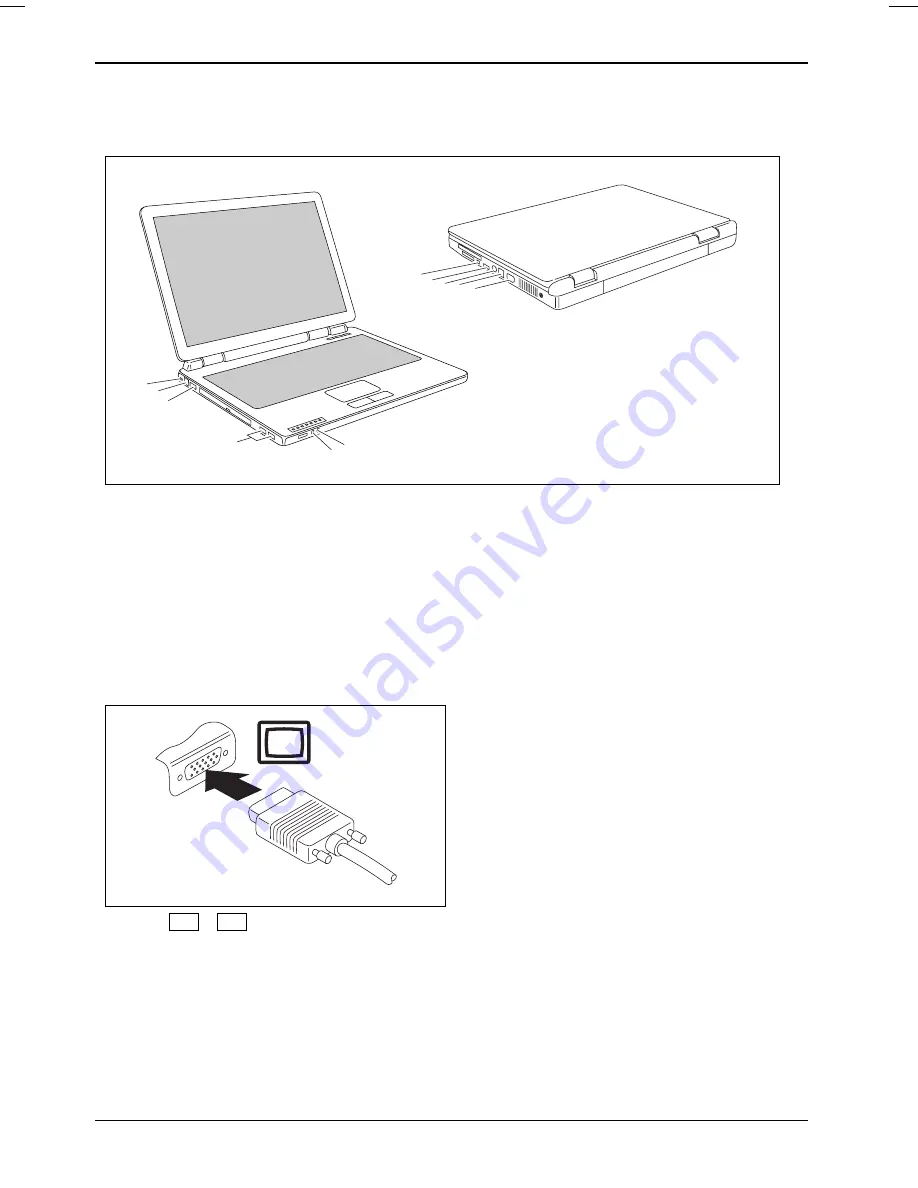
Connecting external devices
Ports
6
7
2
8
2
9
5
4
2 3
1
6 = Headphones/SPDIF port
(loudspeaker port / line out)
1 = FireWire port
2 = USB ports
7 = Microphone port
3 = S-Video out socket
8 = Modem port
9 = Kensington lock
4 = LAN port
5 = Monitor port
Connecting an external monitor to the notebook
An external monitor can be connected to the notebook.
►
Switch off the notebook and the external
monitor.
►
Connect the data cable of the external
monitor to the monitor port of the notebook.
►
First switch on the external monitor and
then the notebook.
Using the
Fn
+
F4
key combination you can switch back and forth between the external monitor
and the LCD screen.
You can display the same picture on the external monitor and the LCD screen simultaneously.
46
10600736497, edition 3
Содержание AMILO Si 1848
Страница 1: ...Notebook EasyGuide English AMILO Si Series...
Страница 3: ......
Страница 10: ...Contents 10600736497 edition 3...
Страница 14: ...Ports and operating elements 4 10600736497 edition 3...
Страница 22: ...Using your notebook for the first time 12 10600736497 edition 3...
Страница 50: ...Using your notebook 40 10600736497 edition 3...
Страница 68: ...Removing and installing components during servicing 58 10600736497 edition 3...
Страница 78: ......