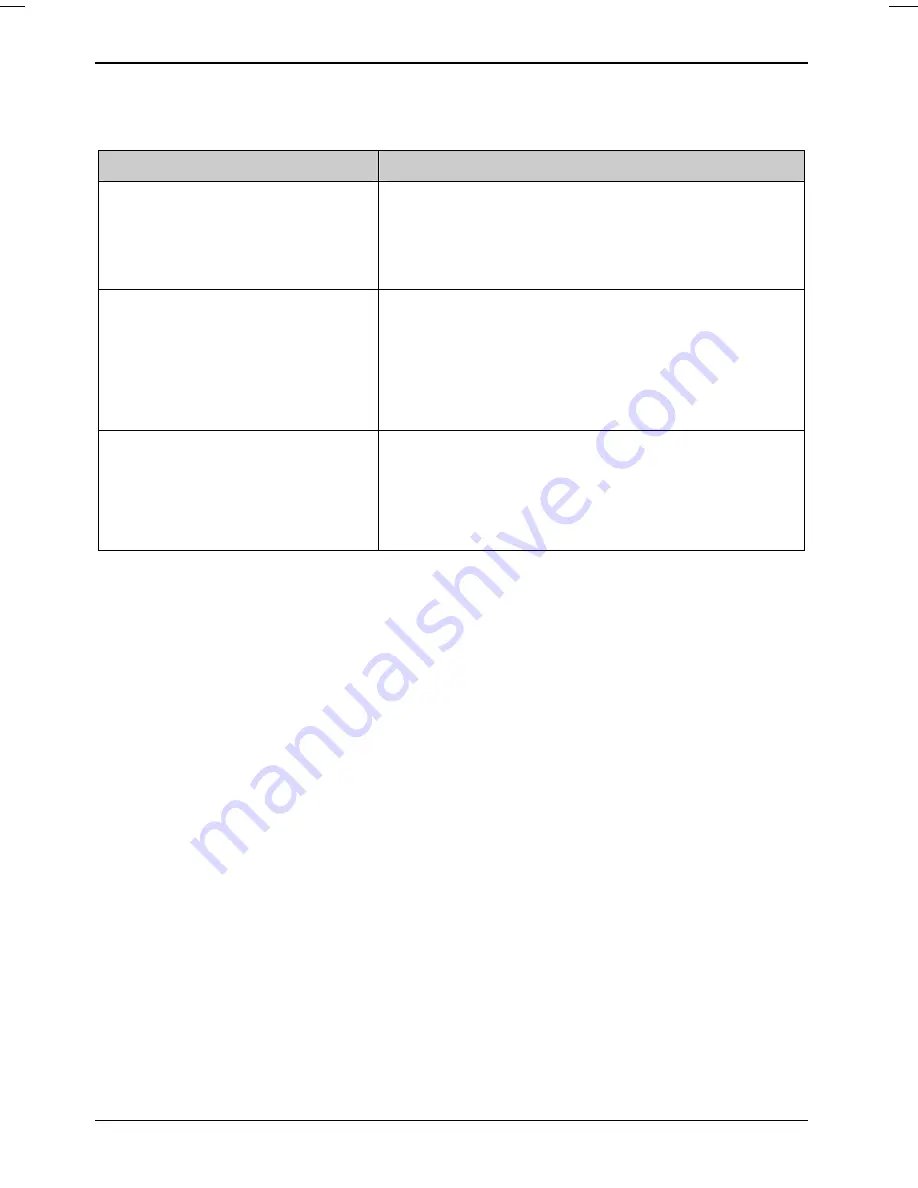
Troubleshooting and tips
The notebook cannot be started
Cause
Troubleshooting
The battery is not installed correctly.
►
Switch the notebook off.
►
Check whether the battery is installed correctly in its
compartment.
►
Switch the notebook on.
►
Charge the battery.
Or
The battery is dead.
►
Install a charged battery.
Or
►
Connect the mains adapter to the notebook.
The mains adapter is not connected
correctly.
►
Switch the notebook off.
►
Check whether the mains adapter is connected
correctly to the notebook.
►
Switch the notebook on.
58
10600727428
, edition
1
Содержание AMILO L7320
Страница 1: ...Notebook EasyGuide English AMILO L7320...
Страница 3: ......
Страница 12: ...Ports and operating elements 4 10600727428 edition 1...
Страница 16: ...Important notes 8 10600727428 edition 1...
Страница 20: ...Using your notebook for the first time 12 10600727428 edition 1...
Страница 42: ...Using your notebook 34 10600727428 edition 1...
Страница 48: ...Security functions 40 10600727428 edition 1...
Страница 54: ...Connecting external devices 46 10600727428 edition 1...
Страница 60: ...Removing and installing components during servicing 52 10600727428 edition 1...
Страница 70: ...Troubleshooting and tips 62 10600727428 edition 1...



























