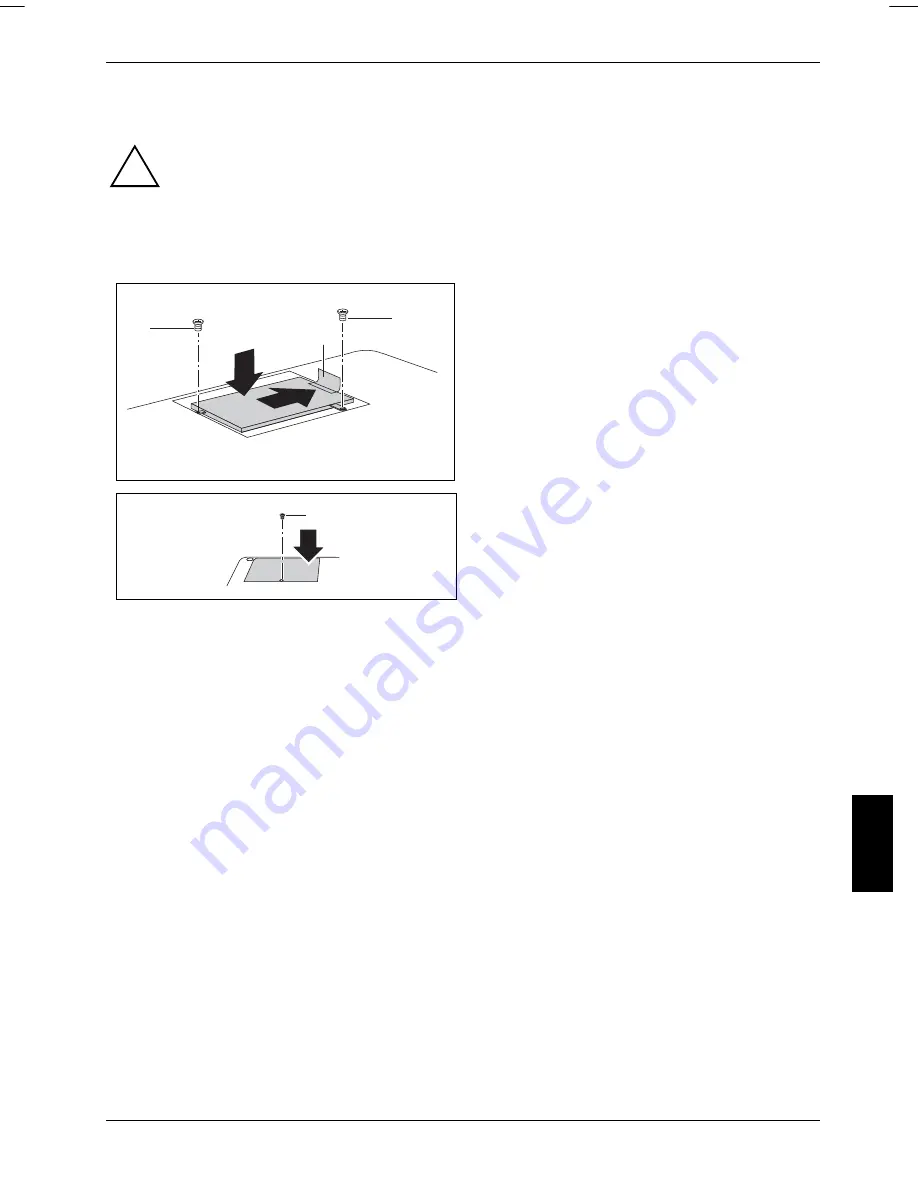
Removing and installing components during servicing
Installing the hard disk
!
When installing the hard disk, make sure that the contacts in the hard disk compartment
do not get bent or damaged. Follow the instructions in the user manual for the hard disk.
►
Slide the hard disk into the frame.
►
Secure the hard disk to the frame using the 4 screws.
1
4
2
4
3
►
Working in the direction of the arrow (1),
insert the hard disk with the frame into the
hard disk compartment.
►
Pull the hard disk by the pulling aid (2) in
the direction of the arrow (3) so that the
contacts engage. If necessary, use a finger
to guide the left-hand edge of the hard disk
along.
►
Secure the frame with the 2 screws (4).
2
1
►
Fit the cover in the direction of the
arrow (1).
►
Fasten the cover with the screw (2).
►
Install the battery (see "Removing and installing the battery").
►
Turn the notebook over and place it on a flat surface.
►
Reconnect the cables that you disconnected before.
10600727428
, edition 1
49
Содержание AMILO L7320
Страница 1: ...Notebook EasyGuide English AMILO L7320...
Страница 3: ......
Страница 12: ...Ports and operating elements 4 10600727428 edition 1...
Страница 16: ...Important notes 8 10600727428 edition 1...
Страница 20: ...Using your notebook for the first time 12 10600727428 edition 1...
Страница 42: ...Using your notebook 34 10600727428 edition 1...
Страница 48: ...Security functions 40 10600727428 edition 1...
Страница 54: ...Connecting external devices 46 10600727428 edition 1...
Страница 60: ...Removing and installing components during servicing 52 10600727428 edition 1...
Страница 70: ...Troubleshooting and tips 62 10600727428 edition 1...






























