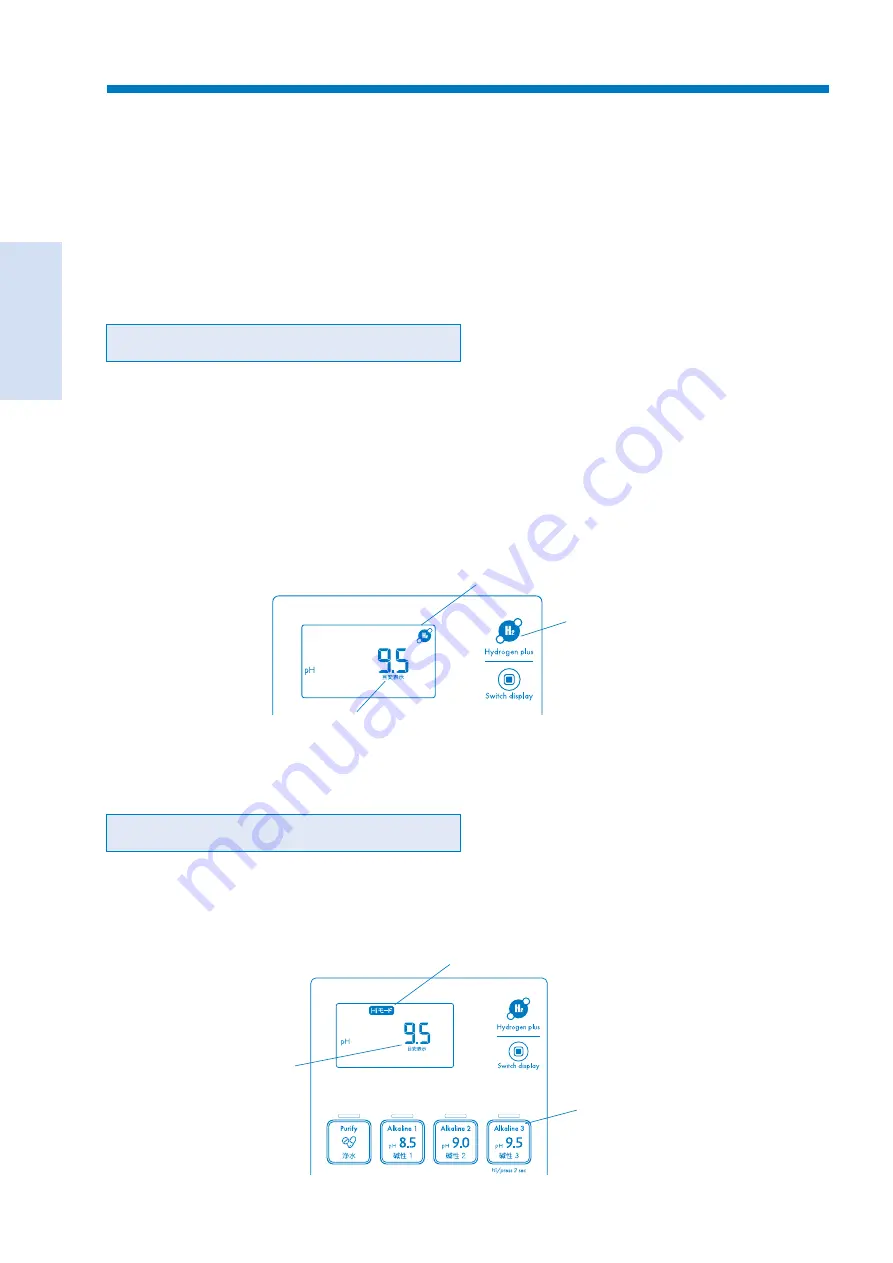
22
How to use
Measure the pH value of alkaline ionized water according to the “Measure pH value” on page 28
after installation. When the measured value is lower than the pH value displayed on the LCD monitor
(refer to “Information” on page 28):
Ɣ8VHLWDVLVZYDOXHLVORZGXHWRLQIOXHQFHRIFDUERQLFDFLGLQWKHWDSZDWHU
Ɣ:YDOXHLVORZGXHWRZDWHUTXDOLW\VH\GURJHQSOXV´L´PRGH
The pH value of “Alkaline 1, 2, 3” or “Strong Alkaline” can be increased in the “Hydrogen plus”
mode. The pH value of “Alkaline 1, 2, 3” can be increased in the “Hi” mode. Set to “Hi” mode
if the pH value does not reach the rough standard range even when “Hydrogen plus” mode is set.
※
The amount of pH value increase depends on water quality and operating conditions.
Measure the pH value again after setting.
When pH value of alkaline ionized water is low
[Setting]
Hold the “Alkaline 3” button for 2 seconds or longer without passing water.
The “Hi mode(Hi
モード)
” mark lights up on the LCD monitor. When the “Hi mode” is set, the “Hi mode” is
set in the “Alkaline 1, 2, 3.”
pH of the set mode
●
“Alkaline 3” button
●
“Hi mode” mark
●
[Reset]
The Hi mode mark turns off by holding the “Alkaline 3” button for 2 seconds or longer without
passing water.
Hi mode
[Setting]
Press the “Hydrogen plus” button without passing water in the “Alkaline” and “Strong Alkaline” modes.
The “Hydrogen plus” mark lights up on the LCD monitor.
※
The “Hydrogen plus” mode can be set in the “Alkaline” and “Strong Alkaline” modes.
※
The “Hydrogen plus” button cannot be set in the following cases.
(Beeping sound that indicates a warning.)
- When the “Hi mode” is set - “Purify” mode - “Acidic” mode - While passing water
※
When the “Hydrogen plus” mode is set, the “Hydrogen plus” mode is set in the “Alkaline 1, 2, 3”
and “Strong Alkaline.”
<Example>
pH of the set mode
●
“Hydrogen plus” button
●
“Hydrogen plus” mark
●
[Reset]
Press the “Hydrogen plus” button without passing water. The “Hydrogen plus” mark turns off.
Hydrogen plus mode
<Example>
Содержание HWP-77EN
Страница 2: ......
Страница 39: ...39 MEMO ...
Страница 47: ...47 ᔰ 㔗㔝 安装完成图 Ր䘱 䮯ᓖ 㓖 P ṃ 嗉ཤ н䱴ᑖ ੨ⴈ ᧂ 䮯ᓖ 㓖 P Ć䈧䇮㖞 ઘതᒣっⲴս㖞DŽ Ⓚᨂཤ Ⓚ᧕㓯 䮯ᓖ 㓖 P HWP 77EN HWP 77JP ...
Страница 69: ...69 㔤ᣔ ޣ 䰝 㣟㖙ˈ䇮㖞Ѫ ᔿˈ䙊 ⴤ㠣 ࠪⲴ ਈ䘿 㓖 䫏 DŽ 㣟 ᙗ Ⲵ唁㢢 ᵛਟ㜭Պᴹቁ䟿 ࠪDŽ ሶ 㣟ᴤᦒ䟽㖞 䫞䮯 ԕкDŽ ᣕ䆖丣ਁࠪĀ ˉā丣ˈ 㣟ᴤᦒ ᤷ DŽ 3 4 䮯 ԕк ᤷ ...
Страница 76: ...52016581 00 XYZ9 KW EDCBA ...
































