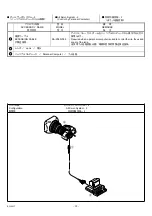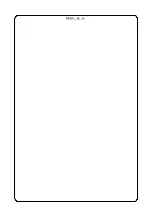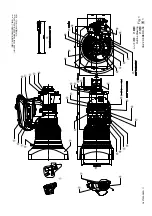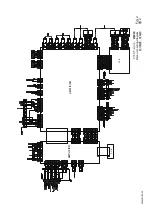FUJIFILM Worldwide Network
Europe, Middle East, & Africa (EMEA)
FUJIFILM Europe GmbH
Optical Devices Division (EMEA Headquarters)
Heesenstr.31, 40549 Düsseldorf Germany
TEL : +49-211-5089-0
FAX : +49-211-5089 344
http://www.fujifilm.eu/eu/products
/optical-devices/
FUJIFILM Europe GmbH
Optical Device EMEA Technical Service Centre
Siemensring 1, 47877 Willich, Germany
TEL: +49(0)211-5089 8955 or 8956
Mail: [email protected]
FUJIFILM UK Ltd.
Optical Devices Division
88 Bushy Road (c/o Racetech), Raynes Park,
Merton, London SW20 0JH, UK
TEL : +44(0)208-944-4246
http:/ /www.fujifilm.eu/uk/
FUJIFILM France S.A.S.
Optical Devices Division
5 avenue des CHAUMES - CS 40760 MONTIGNY
78066 SAINT QUENTIN EN YVELINES CEDEX -
FRANCE
TEL: +33(0)1 30 14 34 56
FAX: +33(0)1 34 60 57 45
http://www.fujifilm.fr
«FUJIFILM RUS» LLC
Optical Devices Division
1st Magistralnyi tupik, 5A Business Centre
"Magistral Plaza" 4th floor 123290, Moscow, Russia
TEL: +7-495-797-3512
FAX: +7-495-797-3513
http://www.fujifilm.eu/ru/produkty
/opticheskie-ustroistva/
FUJIFILM Middle East (FZE)
Optical Devices Division
The Galleries 3, Level 8, Jebel Ali Free Zone, Dubai,
UAE P.O. Box 17212
TEL: +971-4-4887-8722
FAX: +971-4-4887-8733
http://www.fujifilm-mea.com/
China
FUJIFILM (China) Investment Co.,
Ltd.
Optical Devices Division (Headquarters)
28F, ONE LUJIAZUI, No.68 YinCheng Zhong Road,
Pudong New Area, Shanghai 200120, China
TEL: +86-21-5010-6000
FAX: +86-21-5010-6750
http://www.fujifilm.eom.cn/products
/optical_devices/
FUJIFILM (China) Investment Co.,
Ltd.
Optical Devices Division (Beijing Branch)
Room 2606, No.1 Taikang financial Tower, No.38
East Third Ring North Road, Chaoyang District,
Beijing100026, China
TEL : +86-10-6539-1866 Ext. 310
FUJIFILM (China) Investment Co.,
Ltd.
Suzhou Service Center
M-2F, 138 Changgjiang Road, New District, Suzhou,
Jiangsu Province 215011, China
TEL: +86-512-68251693
FUJIFILM (China) Investment Co.,
Ltd.
Shenzhen Branch
Room 1511-1515, Tower F, MingZhu Building,
YaoYuan Road, Nanshan District, Shenzhen 518052,
China
TEL: +86-755-83460290
FUJIFILM Hong Kong Ltd.
Optical Devices Division
Unit 1001-1007, 10/F., Metroplaza Tower 2, 233
Hing Fong Road, Kwai Fong, N.T., Hong Kong
TEL: +852-2376-0998
FAX: +852-2724-1118
http://www.fujifilm.com.hk/
North & Latin America
FUJIFILM North America Corporation
Optical Devices Division
10 High Point Drive Wayne, New Jersey,
07470-7434, United States
TEL: +1-973-633-5600
FAX: +1-973-633-5216
http://www.fujifilmusa.com/products
/optical_ devices/index.html/
Asia Pacific
FUJIFILM Asia Pacific Pte. Ltd.
Optical Devices Division
10 New Industrial Road Fujifilm Building
Singapore536201
TEL : +65-6380-5318
FAX : +65-6383-5666
FUJIFILM Australia Pty Ltd.
Optical Devices Division
114 Old Pittwater Rd Brookvale NSW 2100
Australia
TEL: +61-2-9466-2600
FAX: +61-2-9466-2854
http://www.fujifilm.com.au
Japan (World Wide Headquarters)
FUJIFILM Corporation
Optical Device & Electoric Imaging Product Div
1-324 Uetake, Kita-Ku, Saitama City, Saitama
331-9624, Japan
TEL: +81-48-668-2143
FAX: +81-48-667-7924
http://fujifilm.jp/business/broadcastcinema
/lens
Содержание Fujinon UA22x8BERD-S8
Страница 1: ...H BB00031483 101 LP750A S8 2804 UA22 8BERD S8...
Страница 2: ......
Страница 5: ...10 SJ T11364 GB T26572 GB T26572...
Страница 37: ...ILLUSTRATIONS...
Страница 38: ......
Страница 39: ...MEMO...
Страница 41: ...mm UNLESS OTHERWISE SPECIFIED UNIT mm Outline drawing UA22 X 8BERD S8 Fig 1 1 GLP750AS800 11...
Страница 42: ......
Страница 43: ...Drive unit wiring diagram Fig 2 2 AMPLIFIER AMPLIFIER P C B P C B SS00001799 00...
Страница 44: ......
Страница 45: ...SIEMENS STAR CUT LINE...
Страница 46: ......
Страница 48: ......