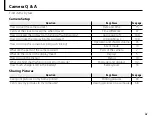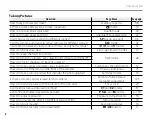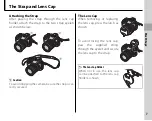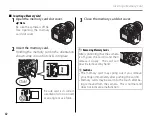8
Charging the Battery
The battery is not charged at shipment. Charge the battery before use.
1
Place the battery in the charger.
Insert the battery into the supplied battery
charger in the orientation shown by the ar-
row.
Battery charger
Battery
Arrow
Charging indicator
2
Charge the battery.
Plug the charger into a power outlet. The
charging indicator will blink while the bat-
tery charges.
c
Cautions
• Unplug the charger when it is not in use.
• Remove dirt from the battery terminals with a
clean, dry cloth. Failure to observe this precau-
tion could prevent the battery from charging.
• Charging times increase at low temperatures.
The Charging Indicator
The charging indicator shows battery charge status
as follows:
Charging indicator
Charging indicator
Battery status
Battery status
Action
Action
Off
Battery not
inserted.
Insert
the battery.
Battery fault.
Unplug the char-
ger and remove
the battery.
Blinks
Battery charging.
—
On
Battery fully
charged.
Remove
the battery.
3
Remove the battery.
Remove the battery when the charging indi-
cator stops blinking.