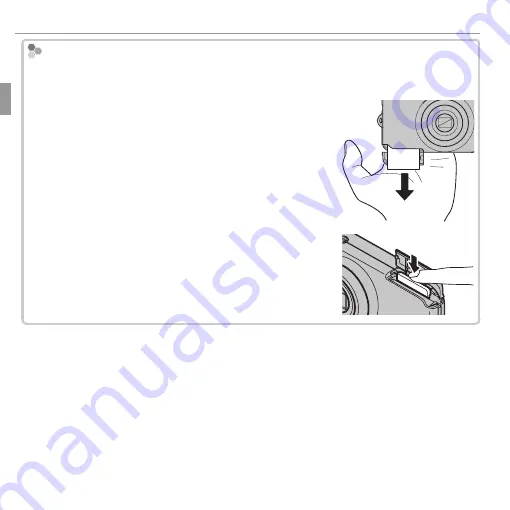
10
First Steps
Inserting the Battery and a Memory Card
Removing the Battery and Memory Card
Removing the Battery and Memory Card
Before removing the battery or memory card,
turn the camera off
and open the
battery-chamber cover.
To remove the battery, slide the battery out of the camera
as shown.
Q
Make sure that battery does not fall out when remov-
ing it.
To remove the memory card, press it in and release it
slowly. The card can then be removed by hand. When
a memory card is removed, the card could come out of
the slot too quickly. Use your finger to hold it and gently
release the card.






























