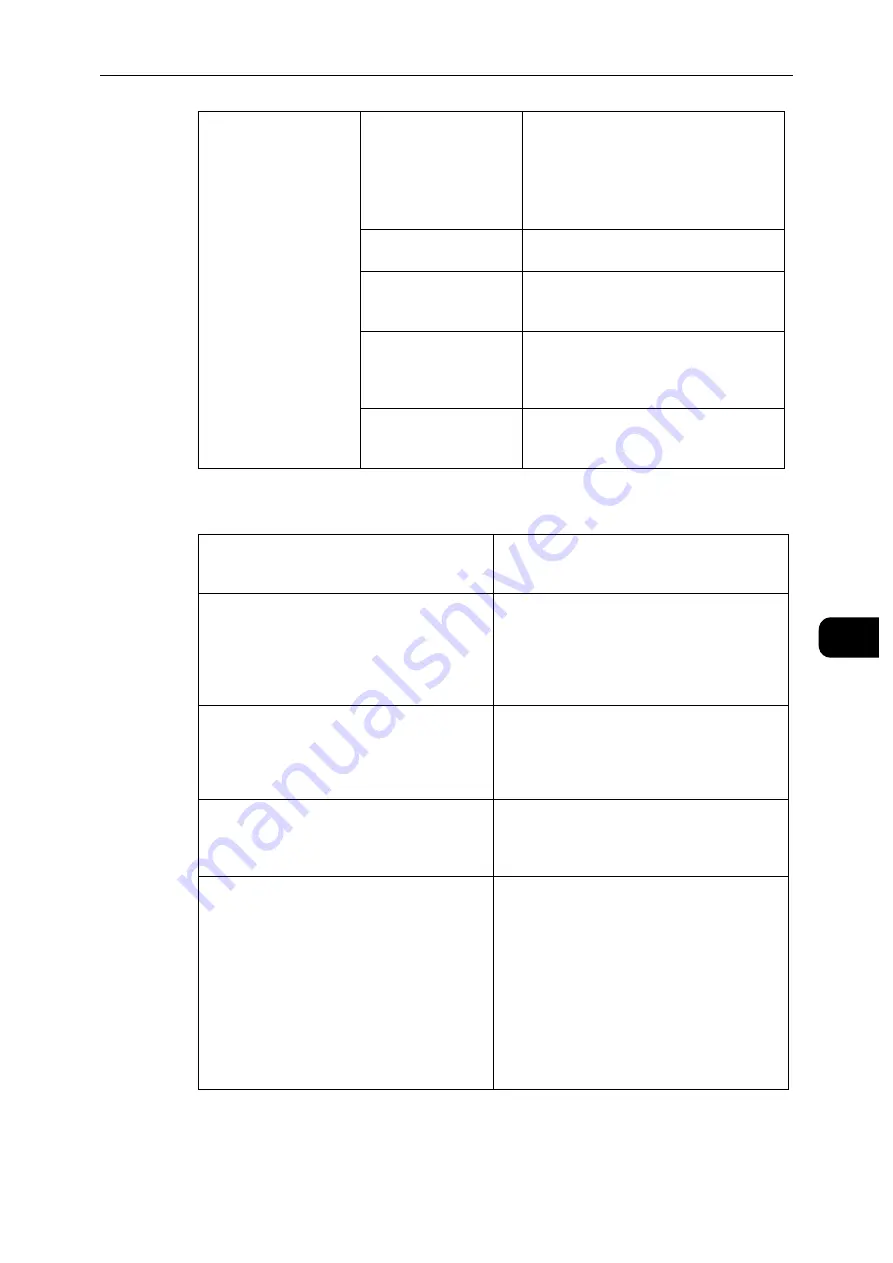
Connectivity
111
Cen
tre
Ware
In
tern
et Se
rv
ic
es
7
LDAP Authentication
Advanced Settings
Search Directory Root
Enter a search root character string with
up to 255 characters.
Note
Enter the distinguished name of the root
node. (Example: CN=users,
DC=mydomain, DC=mycorp, DC=com)
Login Name
Enter the login name for searching in
LDAP server up to 255 characters.
Password
Set a login password for the user specified
in [Login Name]. Up to 32 characters are
allowed.
LDAP Referrals
Specify whether or not to re-establish
connection to another LDAP server if a
currently connected LDAP server requests
to do so.
Maximum Number of
LDAP Referral Hops
When using the Referral feature, specify
how many times that a user is allowed to
hop servers within 1 to 5 times.
[Authentication Method]
Select the method for authentication from
[Direct Authentication] and [Authentication of
User Attributes].
[Common Name]
Enter the attribute of user name. Up to 32
ASCII characters can be entered. This attribute
is used to search user name in the LDAP Server.
Enter the LDAP attribute for user name typed
on the control panel. When users enter the e-
mail address, specify "Mail".
[Login User Name]
Enter the attribute of login user name. Up to 32
ASCII characters can be entered.
As the attribute for authentication, enter one of
the login user names registered in the LDAP
server.
[Use Added Text String]
Select whether or not to automatically add text
strings in [Added Text String] when you enter
the authentication information from the
control panel.
[Added Text String]
Enter the fixed string when [Use Added Text
String] is enabled. Up to 64 ASCII characters
can be entered.
For example, when "host" is set in [Common
Name] and the user's mail address is
"[email protected]", this user needs to enter
"[email protected]".
However, when [Use Added Text String] is
enabled and "@mail.com" is set in [Added Text
String], this user needs to enter only "host" on
the control panel. The machine appends
"@mail.com".
Содержание DocuPrint P505 d
Страница 1: ...1 RFX3ULQW 3 G User Guide ...
Страница 9: ...1 1Before Using the Machine ...
Страница 15: ...2 2Setting Up the Printer Printer Setup ...
Страница 28: ...Setting Up the Printer Printer Setup 28 Setting Up the Printer Printer Setup 2 ...
Страница 29: ...3 3Product Overview ...
Страница 37: ...4 4Paper and Other Media ...
Страница 59: ...5 5Printing ...
Страница 75: ...6 6Device ...
Страница 87: ...7 7CentreWare Internet Services ...
Страница 142: ...CentreWare Internet Services 142 CentreWare Internet Services 7 ...
Страница 143: ...8 8Encryption and Digital Signature Settings ...
Страница 151: ...9 9Authentication and Accounting Features ...
Страница 157: ...10 10Maintenance ...
Страница 182: ...Maintenance 182 Maintenance 10 5 Bundle the cable 6 Slide and lift the 4 Bin Mailbox ...
Страница 183: ...11 11Problem Solving ...
Страница 269: ...12 12Appendix ...
Страница 278: ...Appendix 278 Appendix 12 ...
Страница 279: ...DocuPrint P505 d User Guide ME8277E2 2 Edition 1 February 2018 Fuji Xerox Co Ltd Copyright 2018 by Fuji Xerox Co Ltd ...
















































