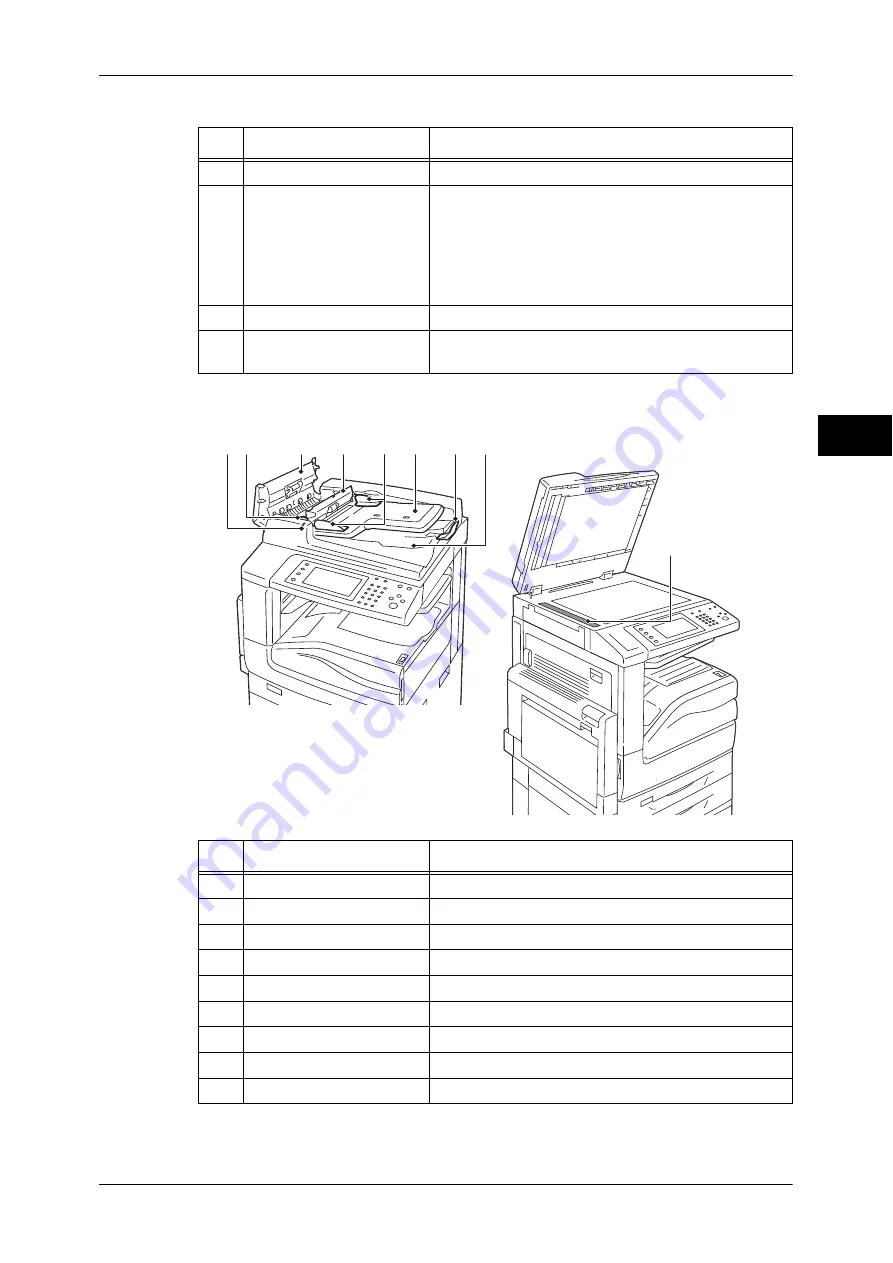
Machine Components
41
P
ro
d
u
c
t O
ver
view
2
Duplex automatic document feeder (optional)
Note
•
In this guide, the duplex automatic document feeder (optional) is referred to as the
“document feeder” or “DADF”.
No.
Component
Function
1
Toner cartridges
Contains Black toner (image forming powder).
2
Main power switch
Switches the main power of the machine on and off.
Always follow the instructions by the system
administrator.
Important •
Always switch the power off before switching the
main power off.
Refer to "Power Source" (P.47).
3
Drum cartridges
Contains photoconductors and development units.
4
Fusing unit
Fuses toner on paper. Do not touch this unit as it is
extremely hot.
No.
Component
Function
1
Confirmation indicator
Lights up when a document is loaded correctly.
2
Lever
Turn this lever to clear paper jams.
3
Left cover
Open this cover to clear paper jams.
4
Inner cover
Open this cover to clear paper jams.
5
Document guides
Use these guides to align the edges of documents.
6
Document feeder tray
Load documents here.
7
Document stopper
Prevents outputs from falling off.
8
Document output tray
Scanned documents are delivered here.
9
Document glass
Scans a loaded document.
7
1 2
3
5
6
8
4
9
Содержание DocuCentre-IV 2060
Страница 1: ...DocuCentre IV 3065 DocuCentre IV 3060 DocuCentre IV 2060 User Guide ...
Страница 12: ...10 ...
Страница 38: ...1 Before Using the Machine 36 Before Using the Machine 1 ...
Страница 132: ...3 Copy 130 Copy 3 4 Select On Off Disables ID card copying On Enables ID card copying ...
Страница 153: ...Operations during Faxing 151 Fax 4 4 Select Save 5 Press the Start button ...
Страница 228: ...Fax 4 4 Fax 226 ...
Страница 300: ...5 Scan 298 Scan 5 ...
Страница 316: ...6 Send from Folder 314 Send from Folder 6 ...
Страница 384: ...11 Computer Operations 382 Computer Operations 11 ...
Страница 385: ...12 Appendix This chapter contains a glossary of terms used in this guide z Glossary 384 ...
Страница 392: ...12 Appendix 390 Appendix 12 ...
















































