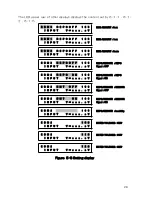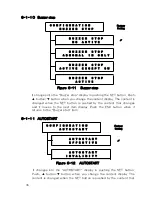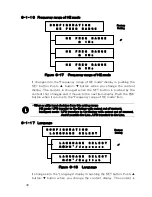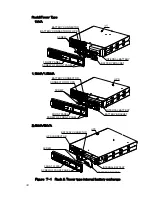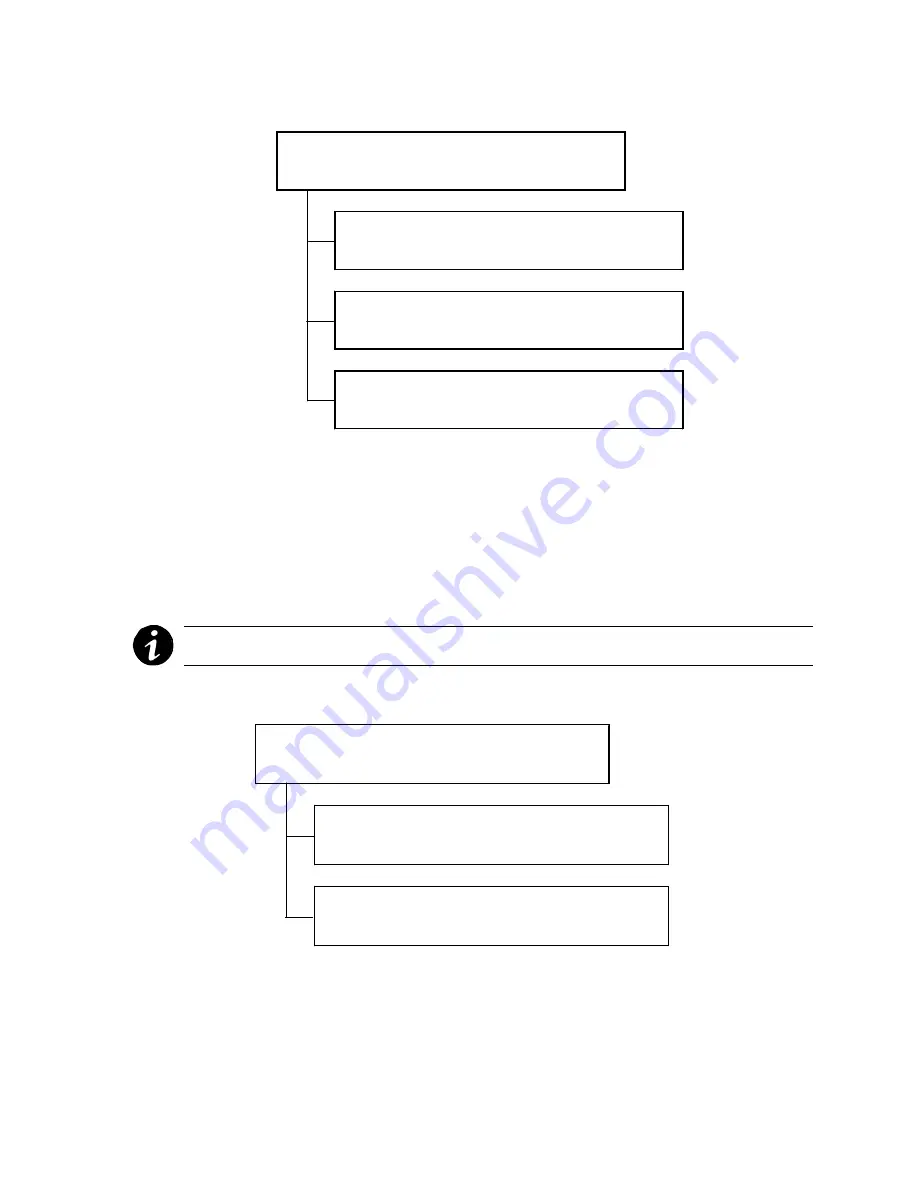
37
6-1-13 Remote shut down signal term
Figure 6-14 Remote shut down signal term
It changes into the
“
Remote shut down signal term
”
display in pushing the
SET button. Push、
▲
button/
▼
button when you change the content
display. The content is changed when the SET button is pushed by the
content that changes and it moves to the next item display. Push the ESC
button when it returns to the
“
Remote shut down signal term
”
item.
・This setting is a function of installing in the dry contact card of the option.
・UPS shuts down after confirming the set time.
6-1-14 Manual Bypass
Figure 6-15 Manual Bypass
It changes into the
“
Manual Bypass
”
display in pushing the SET button.
Push、
▲
button/
▼
button when you change the content display. The
content is changed when the SET button is pushed by the content that
changes and it moves to the next item display. Push the ESC button when
C O N F I G U R A T I O N
R S D S I G N A L T E A M
R S D S I G N A L T E A M
4 . 5 S E C O N D S
R S D S I G N A L T E A M
1 0 S E C O N D S
R S D S I G N A L T E A M
1 0 m s e c
Factory
Setting
〆
C O N F I G U R A T I O N
M A N U A L B Y P S E T
M A N U A L B Y P S E T
I N V A L I D I T Y
M A N U A L B Y P S E T
E F F E C T I V E
Factory
Setting
〆
Содержание PEN102J1C
Страница 8: ...1 1kVA 1 5kVA VII...
Страница 9: ...VIII 2 4kVA...
Страница 10: ...3kVA IX...
Страница 11: ...Tower Type The attention label becomes it as follows 1kVA X...
Страница 19: ......
Страница 27: ...8 Figure 1 Need Space...
Страница 84: ......
Страница 85: ......