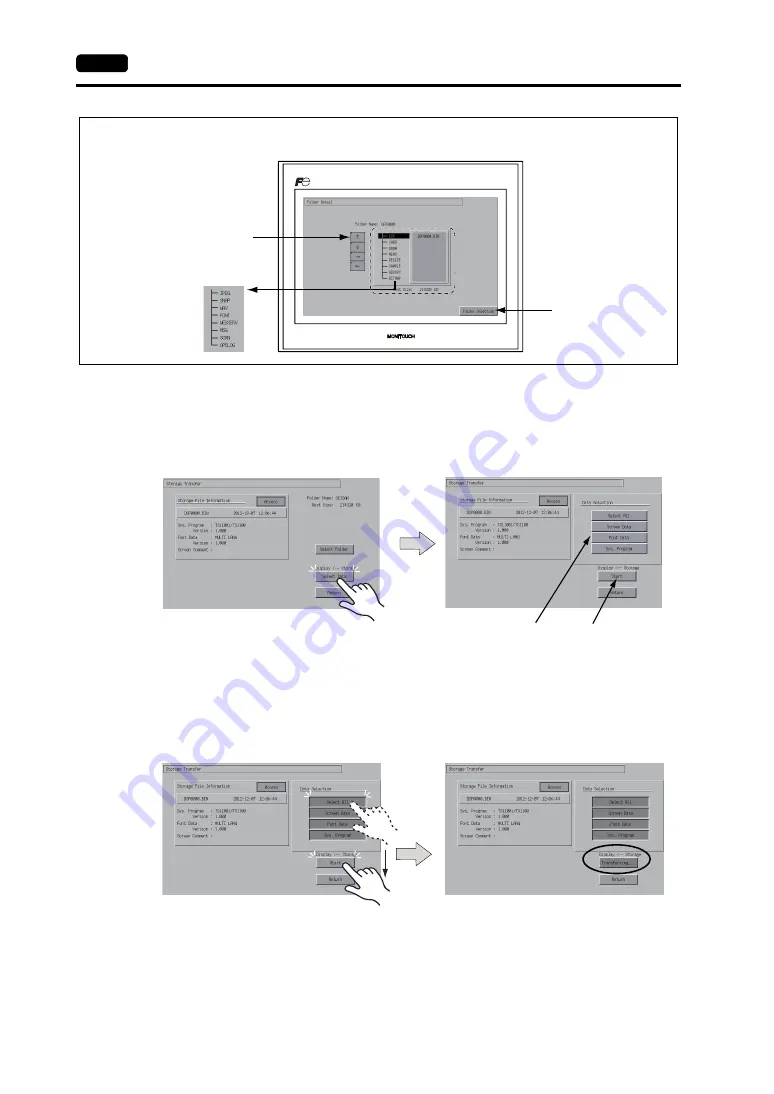
5-20
2. Main Menu Screen
4. Transfer data selection
After selecting the folder, press the [Select Data] switch.
The [Data Selection] dialog is displayed, and the [Select Data] switch changes to [Start].
* To cancel the [Data Selection] dialog, press the [Return] switch.
5. Data transfer start
Select the desired data, and press the [Start] switch. The [Start] switch changes to [Transferring].
Moves back to the Select
Folder screen.
Use the [
↑
] or [
↓
] switch
to scroll the list.
Moves the cursor.
Pressing the [Folder Detail] switch displays the contents of the folder where the cursor is placed.
[Data Selection] dialog
[Start] switch
Storage Transfer screen
Data Selection
Start
Transferring
Содержание MONITOUCH TS Series
Страница 1: ......
Страница 10: ...11 Features 2 Models and Peripheral Equipment 3 System Composition Product Outline ...
Страница 43: ...2 26 6 LAN Connector TS1100i TS1070i Only Please use this page freely ...
Страница 44: ...31 Mounting Procedure 2 Power Supply Cable Connection Installation ...
Страница 49: ...41 Coin type Lithium Battery 2 DIP Switches Handling of TS Series Components ...
Страница 57: ...4 8 2 DIP Switches Please use this page freely ...
Страница 58: ...51 Before Operation 2 Main Menu Screen 3 System Menu TS Series Operations ...
Страница 102: ...5 44 3 System Menu Please use this page freely ...
Страница 103: ...61 Error Messages 2 Troubleshooting Error Handling ...
Страница 110: ...71 Inspection and Maintenance 2 Warranty Policy Inspection and Maintenance ...
Страница 114: ...7 4 2 Warranty Policy Please use this page freely ...






























