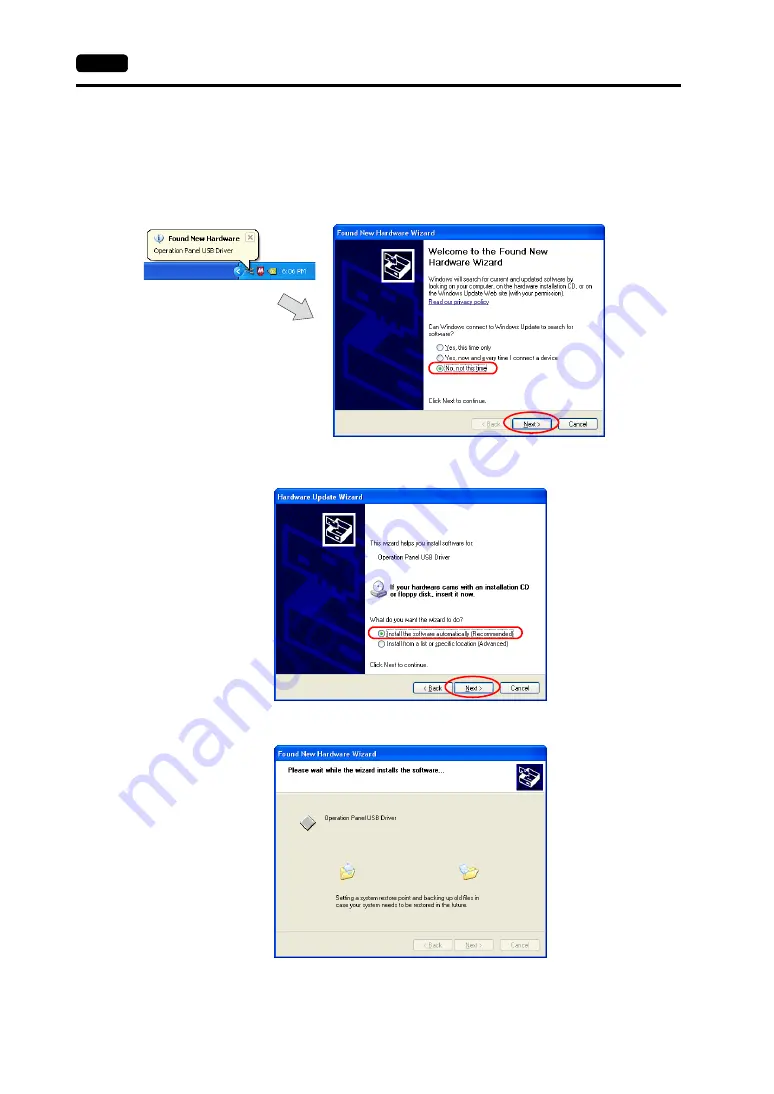
2-20
5.
USB
Connector
•
For Windows XP
1. Connect the USB-mini B port of the TS series (with power on) to the computer (with power on)
using a USB cable.
2. The message “Found New Hardware” and then the driver installation wizard appear on the
computer.
Select [No, not this time] and click the [Next] button.
3. Select [Install the software automatically (Recommended)] on the [Hardware Update Wizard]
and click [Next].
4. Installation of the USB driver starts.
Содержание MONITOUCH TS Series
Страница 1: ......
Страница 10: ...11 Features 2 Models and Peripheral Equipment 3 System Composition Product Outline ...
Страница 43: ...2 26 6 LAN Connector TS1100i TS1070i Only Please use this page freely ...
Страница 44: ...31 Mounting Procedure 2 Power Supply Cable Connection Installation ...
Страница 49: ...41 Coin type Lithium Battery 2 DIP Switches Handling of TS Series Components ...
Страница 57: ...4 8 2 DIP Switches Please use this page freely ...
Страница 58: ...51 Before Operation 2 Main Menu Screen 3 System Menu TS Series Operations ...
Страница 102: ...5 44 3 System Menu Please use this page freely ...
Страница 103: ...61 Error Messages 2 Troubleshooting Error Handling ...
Страница 110: ...71 Inspection and Maintenance 2 Warranty Policy Inspection and Maintenance ...
Страница 114: ...7 4 2 Warranty Policy Please use this page freely ...






























