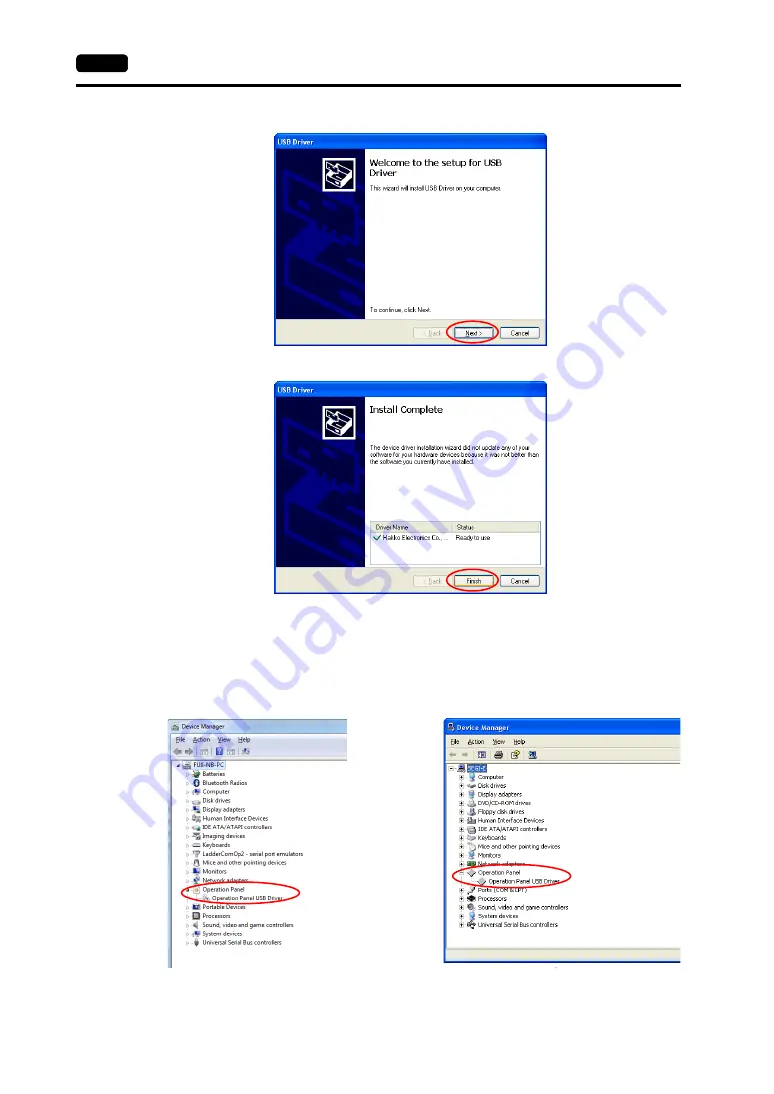
2-22
5.
USB
Connector
3. Click the [Next] button on the screen below. Installation of the USB driver starts.
4. Click the [Finish] button on the screen below.
USB driver installation is complete.
Recognition of USB Driver
When the driver has been installed successfully, the [Device Manager] window shows “Operation
Panel - Operation Panel USB Driver”.
This will disappear when MONITOUCH and computer are disconnected.
If [Other Device] or a mark other than shown above is displayed even while the USB is connected, the
USB driver is not recognized. If this happens, uninstall the USB driver and reinstall it.
•
For Windows Vista/7/8
•
For Windows XP
Содержание MONITOUCH TS Series
Страница 1: ......
Страница 10: ...11 Features 2 Models and Peripheral Equipment 3 System Composition Product Outline ...
Страница 43: ...2 26 6 LAN Connector TS1100i TS1070i Only Please use this page freely ...
Страница 44: ...31 Mounting Procedure 2 Power Supply Cable Connection Installation ...
Страница 49: ...41 Coin type Lithium Battery 2 DIP Switches Handling of TS Series Components ...
Страница 57: ...4 8 2 DIP Switches Please use this page freely ...
Страница 58: ...51 Before Operation 2 Main Menu Screen 3 System Menu TS Series Operations ...
Страница 102: ...5 44 3 System Menu Please use this page freely ...
Страница 103: ...61 Error Messages 2 Troubleshooting Error Handling ...
Страница 110: ...71 Inspection and Maintenance 2 Warranty Policy Inspection and Maintenance ...
Страница 114: ...7 4 2 Warranty Policy Please use this page freely ...






























