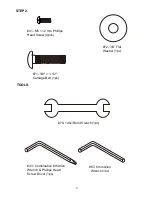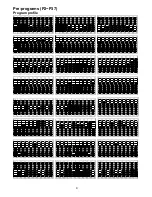11
Setting Parameters for Pre-programs
Selecting one of pre-programs using UP OR DOWN KEY then pressing ENTER KEY. 1
St
parameter “Time” will flash so value can be adjusted using UP OR DOWN KEY. Press
ENTER KEY to save value & move to next parameter to be adjusted. Continue through all
desired parameters, pressing START/STOP to start workout.
Workout in any pre-program
Users can exercise with different level of loading in different intervals as the profiles flash.
Users may exercise in any desirous of resistance level adjusting by UP/DOWN keys during
the workout.
Note:
If user sets up the target time to workout, then the next parameter of Distance can
not be adjusted. One of workout parameters counts down to be zero, it will have bi
sounds and stop the workout automatically. Press START KEY to continue the other
unfinished parameter will continue counting down.
Watt control program (P38)
Program profile
P38
Setting Parameters for Watt control program
Selecting “Watt control program” using UP OR DOWN KEY then pressing ENTER KEY.
1
St
parameter “Time” will flash so value can be adjusted using UP OR DOWN KEY. Press
ENTER KEY to save value & move to next parameter to be adjusted.
**(If user sets up the target time to workout, then the next parameter of Distance can
not be adjusted)
Continue through all desired parameters, pressing START/STOP to start workout.
Note: One of workout parameters counts down to be zero, it will have bi sounds and stop
the workout automatically. Press START KEY to continue the workout to reach the
unfinished workout parameter.
Computer will adjust the resistance load automatically depends on the speed to
maintain the constant watt value. User can use up down key to adjust the watt value
during workout.
BODY FAT PROGRAM
Program profile