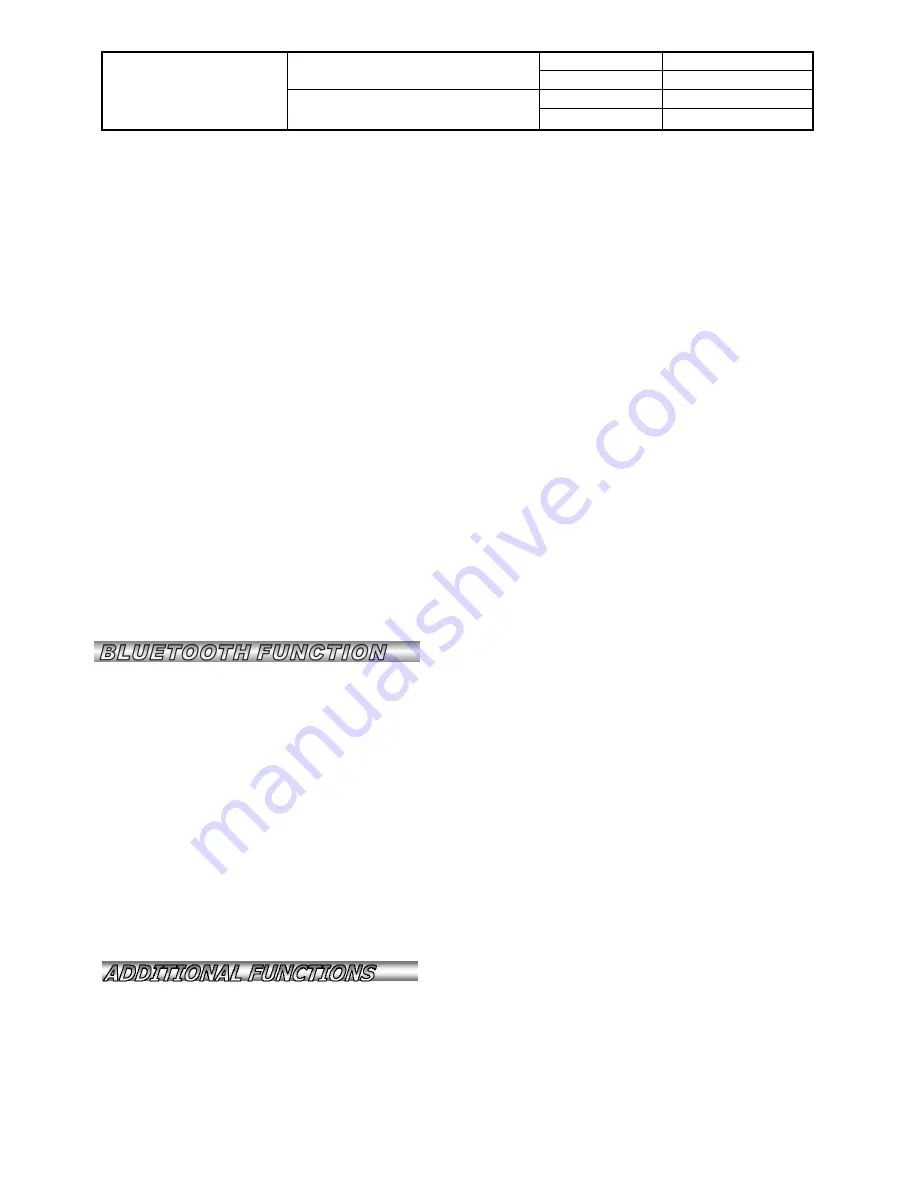
FUDAKANG INDUSTRIAL
Technical File
File No
TCF-004-8
Rev. No
1
Co., Ltd.
8. Instruction for Use
Rev. Date
07.09..2017
Page
5/13
(2)Insert the new blood needle and then use one hand to hold the needle and use
the other hand to open the protective cover;
(3)Put the protective cover of blood taking device on;
(4)Select the depth of taking blood (1→2→3→4→5), generally the depth of 3 is advised.
(5)Pull back the pen to start to take the blood. (Note: do NOT pull the pen by big force to avoid pulling it out).
Step 3: Clean your fingers
Please disinfect by the alcohol sponge with dry and clean fingers.
※
Note: do NOT use the iodine to disinfect.
Step 4: Load the batteries (Voice function only suitable for voice model)
(1) Press Power switch to turn on the tester and it shall give voice prompt: “Please check the Code card is correctly
inserted and insert the test strip into the slot”. And then please take out the Code card from the box and insert it
into the device, the LCD shall display the password of the bottle/box of test strips, the password must be same
with the correct mode marked on the package.
Step 5: Insert the test strip
Insert one new test strip and the electrode into the corresponding place of tester. The tester shall display the
code of test strip and the blood entry icon shall blink and voice prompt shall be given: “Please get blood for
testing”.
Note: do NOT use your fingers to touch the reaction area and inserting end (electrode area).
Step 6: Take blood
Method: take the ending whole blood: use the disposable blood taking needle to lance the finger to take blood.
Step 7: Application of sample
(1) Please apply the blood sample at the siphon mouth of reaction area when the LCD displays “Blood Entry”.
1. Press Button “Power”shortly to turn on, and 88.8 will be fully displayed.
2. Open APK application and select “Blood Glucose Monitor”, then device will be automatically searched out, then
click corresponding device. After automatically match, measurement is ready to start.
3. Insert test paper, and product is going to prompt: Please drip blood to measure.
4. After measurement, the result will be displayed on the blood glucose monitor and cell phone at the same time.
※
If power off, the matched product should be connected to cell phone again.
5. If result needs to be sent, please chose the data first, and select the sending method by means of text message
or email while inputting the receiver information.
6. Bluetooth function only for Bluetooth model.
※
It should make the reaction area full of blood by one time, it’s NOT allowed to add the blood for many times.
Note: the blood shall be absorbed automatically by the principle of siphon.
·
Do NOT press the bleeding part by the test strip;
·
Do NOT use the test strip to scratch blood;
·
It should finish the test within five minutes after taking out the strip.
It shall display the testing result in ten seconds after adding the blood sample,
unit: mmol/L or mg/dL.
(
1
)
Memory: Press Memory key to enable the LCD to display the latest result with voice (time shall be also
displayed), further press Memory key to display the second latest result (time shall be also displayed),
operate by the same method till the desired value is displayed.
※
Long press Memory key for five seconds to delete all values.
(
2
)
Calculation of average value: Power ON, press Power and Memory keys for 3 seconds to enable the LCD to













