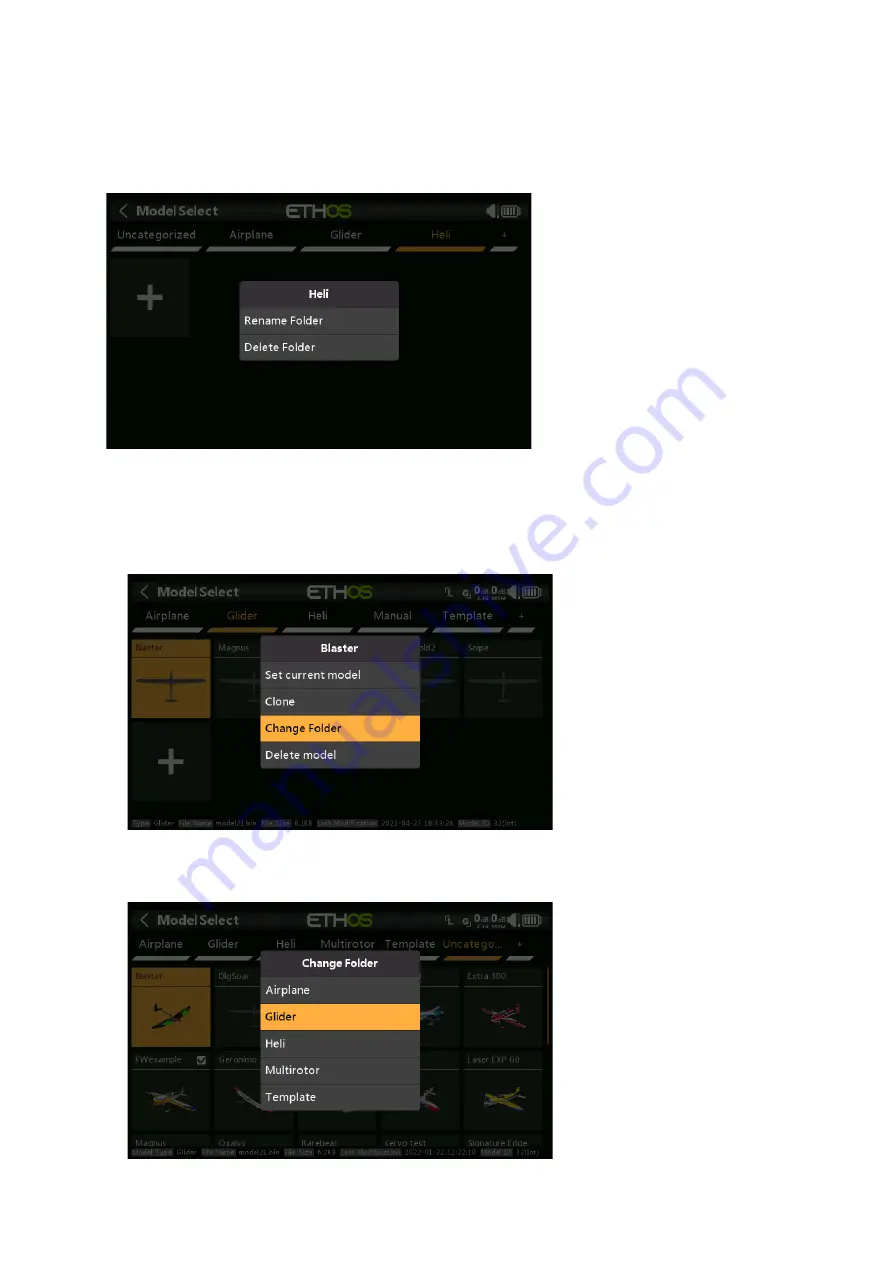
X20/X20S and Ethos v1.2.10 User Manual
To create your first category, tap on the ‘+’ to the right of the ‘Uncategorized’ label. Enter
the name into the ‘Create Folder’ dialog, and tap OK. Repeat for your other categories. Note
that these folders appear as subfolders beneath the \Models folder on the SD card.
Model category folders are sorted alphabetically, but the ‘Uncategorized’ folder will always
appear last in the list.
Tapping on a folder name will bring up a dialog allowing the folder to be renamed or
deleted. If there were models in the folder being deleted, Ethos will automatically place
them in an ‘Uncategorized’ folder.
Moving models to another folder
To move a model to another folder, tap on the model’s icon, then select ‘Change Folder’
from the dialog.
Tap on the folder to move it to.
42
rev 3
Содержание TANDEM X20
Страница 1: ...X20 and Ethos User Manual...






























