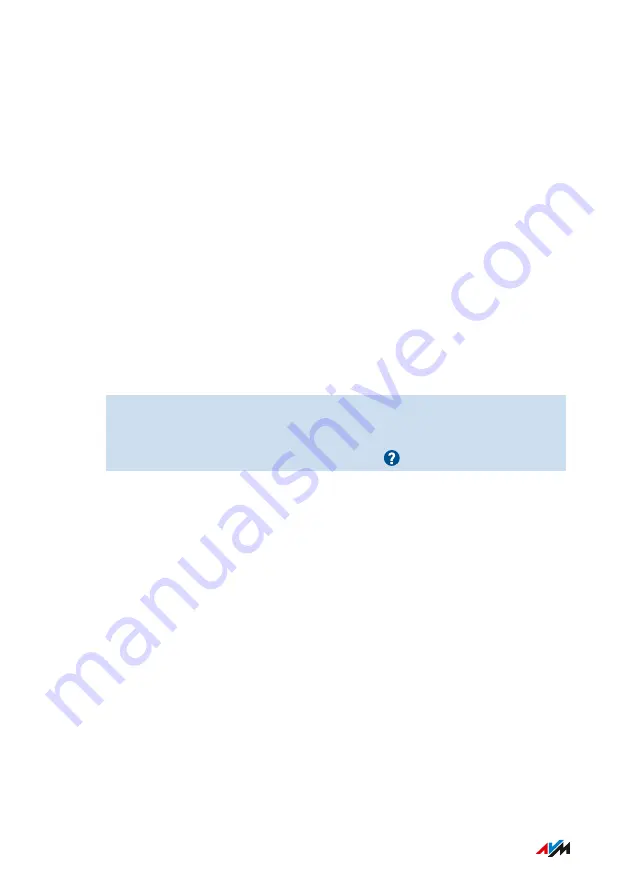
Loading Settings
Overview
FRITZ!Box settings you have previously saved can be restored.
• You can restore settings saved in your current FRITZ!Box.
• You can load the saved settings into another FRITZ!Box of the same
model.
• You can load the saved settings into another FRITZ!Box of a differ-
ent model.
When restoring your FRITZ!Box settings, you can choose whether to re-
store all settings, or only certain selected ones.
Instructions: Loading Settings
1.
Open the user interface;
2.
Select “System / Backup / Restore”.
3.
For instructions, open the online help
.
FRITZ!Box 4040
152
User Interface: System Menu
• • • • • • • • • • • • • • • • • • • • • • • • • • • • • • • • • • • • • • • • • • • • • • • • • • • • • • • • • • • • • • • • • • • • • • • • • • • • • • • • • • • • • • • • • • • • • • • • • • • • • • • •
• • • • • • • • • • • • • • • • • • • • • • • • • • • • • • • • • • • • • • • • • • • • • • • • • • • • • • • • • • • • • • • • • • • • • • • • • • • • • • • • • • • • • • • • • • • • • • • • • • • • • • • •
Содержание 4040
Страница 1: ...Manual Manual FRITZ Box 4040 ...
Страница 57: ...5 For further settings use the online help of the FRITZ Box FRITZ Box 4040 57 Configuring ...
Страница 59: ...FRITZ Box 4040 59 Configuring 6 For further settings use the online help of the FRITZ Box ...
Страница 80: ...3 For instructions open the online help FRITZ Box 4040 80 User Interface Internet Menu ...
Страница 171: ...The FRITZ NAS page opens and displays the storage media enabled in the FRITZ Box FRITZ Box 4040 171 FRITZ NAS ...
Страница 197: ...Legal Notice Contents of this chapter Legal Notice 198 FRITZ Box 4040 197 Legal Notice ...
Страница 204: ......






























