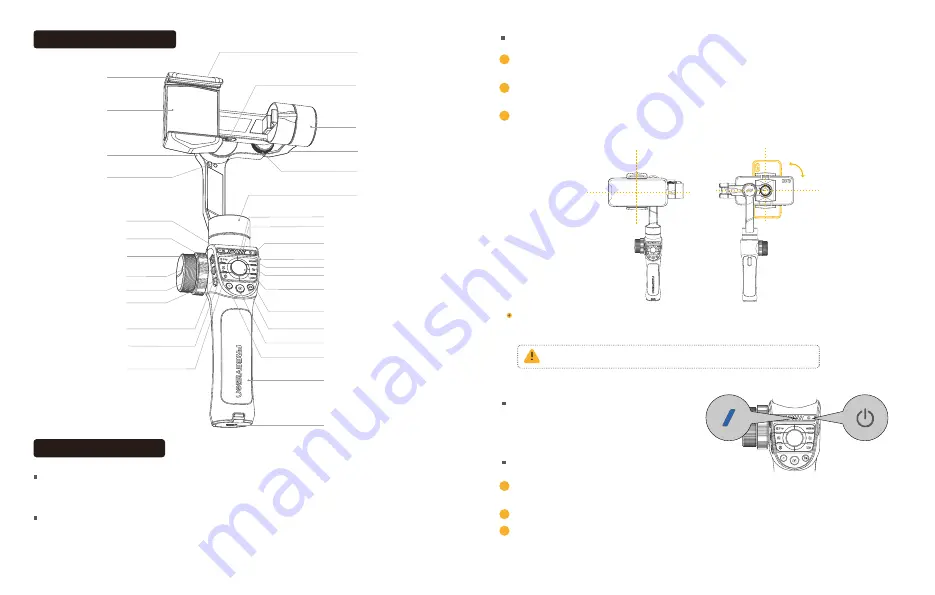
01
English
Product Overview
02
English
Smartphone Installation
Place the phone in the phone holder while pulling the sides of the holder outwards, then release
the sides of the holder. It is recommended that you position the phone close to the tilt motor.
Turn the phone over facing downwards, adjust the position of the phone in the holder to balance
the tilt motor(refer to the picture below) and then tight up the adjustment knob.
Loose the knob
,
and rotate the phone holder
.
Tighten the knob again
.
( Follow this step when using vertically )
1
3
2
Connect to FV Share
Power on VILTA-M Pro.
Open FV Share, tap Connect to Gimbal and choose your gimbal to connect. After successfully
connecting, the blue connection indicator LED stops flashing and turns solid blue.
Power On/Off
Long press power button for 3 seconds
to power on/off.
1
2
3
Turn on bluetooth.
( For Android users, please turn on GPS )
After the phone is installed on the gimbal, please check whether the phone is flushed with the
holder.If not, please manually adjust it to the middle position.
Always keep your phone mounted and well balanced prior to power on.
Portrait and
Landscape Knob
1/4 Inch threaded screw
Type-C Charging Port
Smartphone
Mounting Holder
Connection Indicator LED
Balance
adjustment Knob
Roll axis Buckle
Joystick
Focus/Zoom Wheel
Focus/Zoom Button
Camera Parameter
Adjustment Wheel
Mark A Button
Mark B Button
Scene Mode Switch
Menu/Back Button
Shutter
EV Button
Shutter Button
Record Button
Custom Mode Button
ISO Button
Album Mode Button
OK/DISP Button
Power Button
Tilt axis
Wireless Charging
Roll axis
Adjustable Arm
USB-A
Charging Port
Pan axis
Status Indicator LED
Handle Grip
Functions of VILTA-M Pro are introduced in this section. Please read carefully before use, or read
the full user manual with all its features on the official website: www.fvshare.com. Product
technology continues to develop, which is subject to change without prior notice.
For iOS users, please search FV Share in Apple Store. ( iOS 9.0 or above)
Download FV Share
For Android users, please search FV Share in Google Play or Huawei store. (Android 5.0 or above)
App Installation
Power Button
Connection
Indicator LED
Содержание VILTA-M Pro
Страница 2: ...01 English CONTENTS 05 German 09 Dutch 13 Spanish 17 French 21 Japanese 25 Certification ...
Страница 16: ......


































