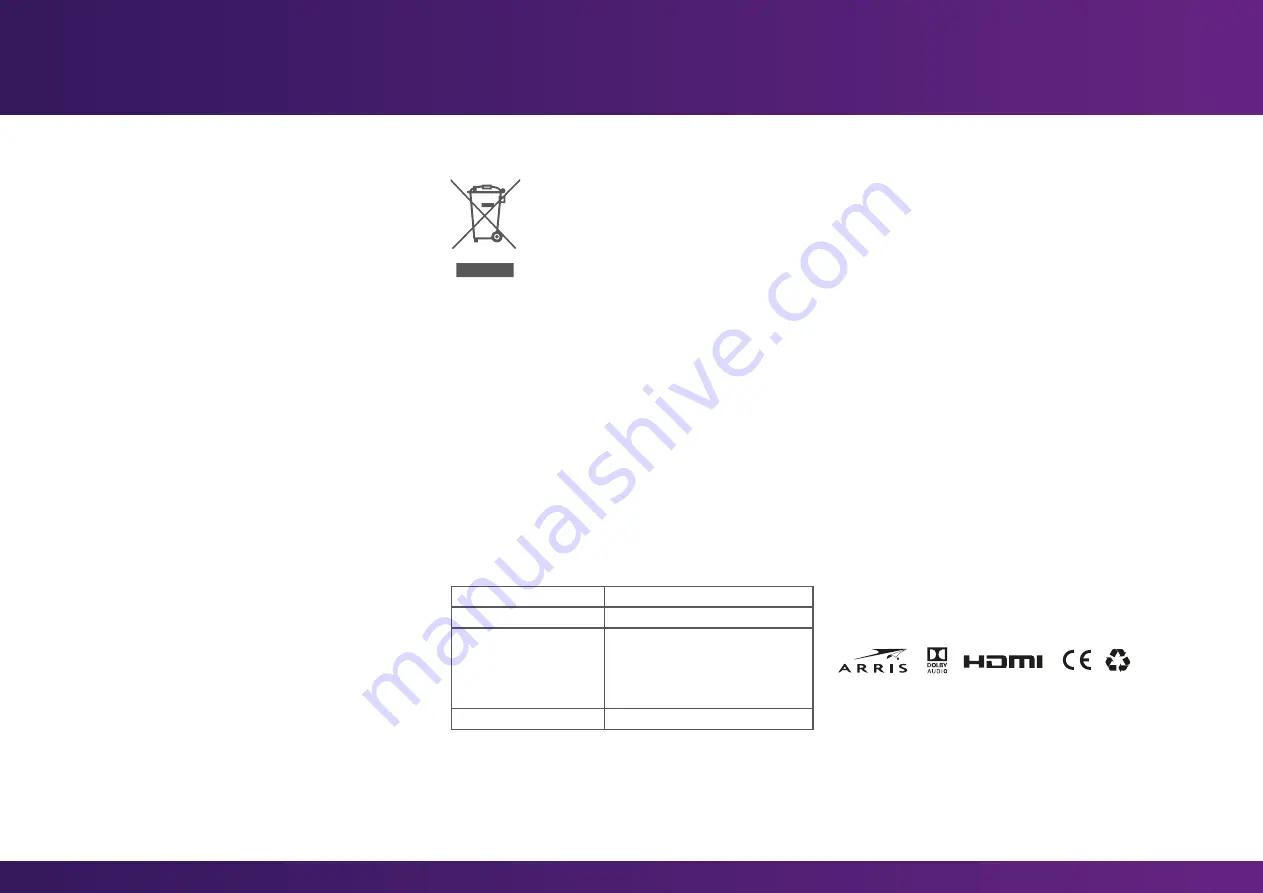
Notices
BATTERY USE
The TV Box is supplied with a remote control which uses
batteries. Please follow these instructions with regards to
battery use:
• Batteries should be replaced correctly.
• Replace the batteries only with the type supplied.
• Do not mix old and new batteries or different types of batteries
at the same time.
• Do not heat or expose batteries or the TV Box to flame.
• Do not leave the batteries exposed to heat or direct sunlight for
a long period of time.
• Store the batteries in a cool, dark place.
• Remove the batteries if you do not intend to use the remote
control for a long period of time.
• Do not take the batteries apart.
GENERAL USE, POSITIONING AND MAINTENANCE
• The TV Box and its accessories should not be exposed to rain,
moisture or other liquid of any kind.
• No objects filled with liquid should be placed on or near to the
set-top Box.
• Do not use the TV Box outside; or position the TV Box in an
area where condensation occurs.
• Disconnect the TV Box from the mains socket before cleaning
it. Use a light dry cloth (no solvents) to dust the set-top Box.
• The ventilation slots in the TV Box must be left uncovered to
allow proper airflow into the unit. Do not place your TV Box in
an unventilated cabinet.
• Keep 10cm of space around the unit to ensure the correct air
flow into and out of the ventilation holes.
• Place the TV Box on a flat surface away from vibration.
• Do not stand the TV Box on soft furnishings or carpets or on
other surfaces which could block the ventilation slots.
• Do not stack electronic equipment (e.g. TV, DVD Player etc.) on
top of the TV Box or vice versa.
• Do not insert anything through the openings in the set-top
Box.
RECYCLING: PRODUCT AND BATTERIES
Recycling – Do not dispose of this product
or the batteries used with the remote control
with your domestic waste.
At the end of their useful lives, the product
and batteries contain materials that, when
processed correctly, can be recovered and
recycled.
By participating in the responsible recycling of the product and
batteries, you will be reducing the requirement for new raw
materials and reducing the amount of material that would
otherwise end up in landfill. You will therefore help to prevent
potential negative consequences for the environment and
human health. Please use your local community recycling centre,
or contact your local authority, retailer or Freesat Call Centre or
Customer Services for more information.
RADIO EQUIPMENT DIRECTIVE STATEMENT OF COMPLIANCE
Hereby, Freesat (UK) Limited, declares that this TV Box is in
compliance with Directive 2014/53/EU. For a copy of the full text
of the EU declaration of conformity please access the following
URL: http://www.freesat.co.uk/ProductCompliance.
The following table shows the maximum radio frequency output
power for this set-top Box’s wireless capability for the frequency
bands in which the TV Box can operate:
WARRANTY
Freesat warrants that your Freesat 4K Recordable TV Box will
be free from defects in materials and workmanship under
normal use for a period of one year commencing from the date
of purchase. The warranty applies to the product hardware (not
software) and is available to UK residents only. Proof of purchase
required. For full terms, visit www.freesat.co.uk/warranty. The
warranty is provided in addition to and does not affect your legal
rights.
OPEN SOURCE SOFTWARE
Your Freesat 4K TV Box uses open source software.
To find out more, go to:
https://freesat.co.uk/legal-and-policies/open-source-licences/
END USER LICENCE AGREEMENT
Software in your Freesat 4K TV Box and the Freesat service
are subject to terms of use. Please see freesat.co.uk/terms-of-
service
Manufactured by ARRIS Global Limited, Victoria Road, Saltaire, West
Yorkshire, BD18 3LF, on behalf of
Freesat (UK) Limited 23-24 Newman Street, London, W1T 1PJ.
©2020 Freesat (UK) Limited. Freesat and the Freesat logo are registered
trademarks of Freesat (UK) Limited. ARRIS and the ARRIS logo are
trademarks of CommScope, Inc. and/or its affiliates. The terms HDMI, HDMI
High-Definition Multimedia Interface, and the HDMI Logo are trademarks or
registered trademarks of HDMI Licensing Administrator, Inc. Manufactured
under license from Dolby Laboratories. Dolby, Dolby Audio and the double-D
symbol are trademarks of Dolby Laboratories. All other trademarks are the
property of their respective owners.
PN 504-8H41300
Frequency Band (GHz)
Maximum RF Power
2.41- 2.48
+20 dBm
5.150-5.350
+23 dBm (indoor use only BE, BG,
CZ, DK, DE, EE, IE, EL, ES, FR,
HR, IT, CY, LV, LT, LU, HU, MT, NL,
AT, PL, PT, RO, SI, SK, FI, SE, &
UK)
5.470-5.725
+30 dBm
®
27
Содержание 4K TV BOX
Страница 1: ...Your User Manual Version V1 0 4KTVBOX ...























