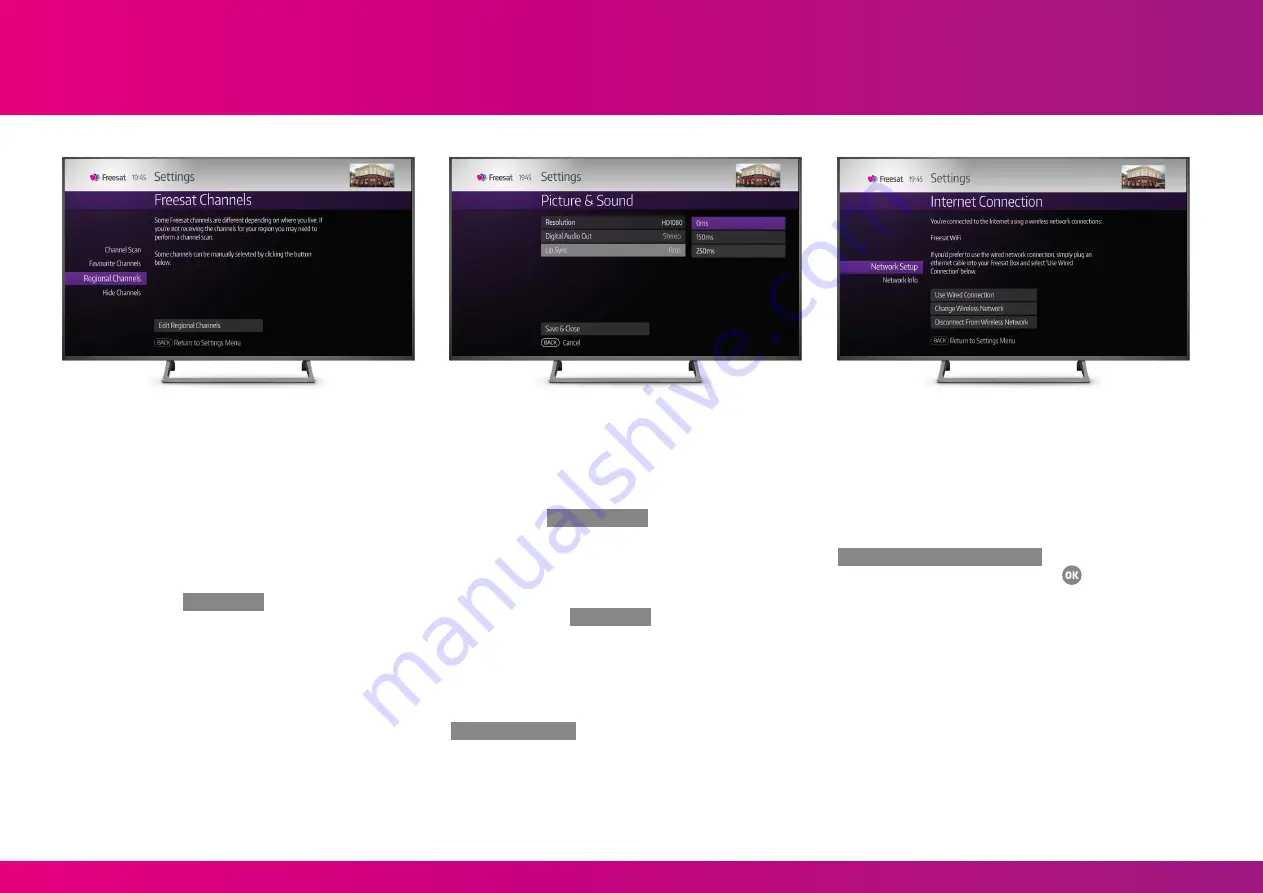
Changing your TV region
You can change your TV region by following the instructions
within the Freesat Channels section on page
14.
Please note that some regional channels cannot be changed
manually.
If you are receiving the wrong regional channels you should
complete a channel scan entering your correct postcode.
Remember to press
Save & Close
.
Connecting your soundbar, amplifier or AV receiver
You can connect an audio device to your Box using an Optical
cable (not supplied). Connect one end of the optical cable
to your audio device and plug the other end into the Optical
socket on the back of the Box.
Lip Sync
Connecting external speakers to your Box can cause the
sound to fall slightly out of sync. If this happens go to
Settings, select
Picture & Sound
and then Lip Sync where
you can change the setting to realign the audio to the
picture.
Alternatively, connect the soundbar to your TV and audio will
be sent via your HDMI cable.
Remember to press
Save & Close
.
Problems with internet features
If you have any issues with features that require internet
connectivity such as On Demand, Watch from Start or
Freesat account, check that your Box is still connected
to the internet by going to Settings and selecting
Internet Connection
.
If the screen says ‘You are not currently connected to the
internet’ check that your internet is working by using it on
another device such as a smartphone, tablet or computer.
If your internet isn’t working on any other devices and your
Box is connected wirelessly, then try resetting your router,
or turn it off and on again.
If your Box is connected via Ethernet, check that
the cable hasn’t come loose. Then go to
Settings and Internet Connection
and if you see
a ‘use wired connection’ button press
LIST
TEXT
LIST
TEXT
INFO
BACK
EXIT
INFO
BACK
EXIT
R
R
R
AD
SUB
AD
SUB
HOME
.
If this doesn’t solve the problem then you will need to get
in touch with your internet service provider for further
assistance.
If your internet is working correctly but you are still having
issues connecting your Box, then please call our Call Centre
who may be able to assist further.
Smart tips
22
Содержание 4K TV BOX
Страница 1: ...Your User Manual Version V1 0 4KTVBOX ...





















