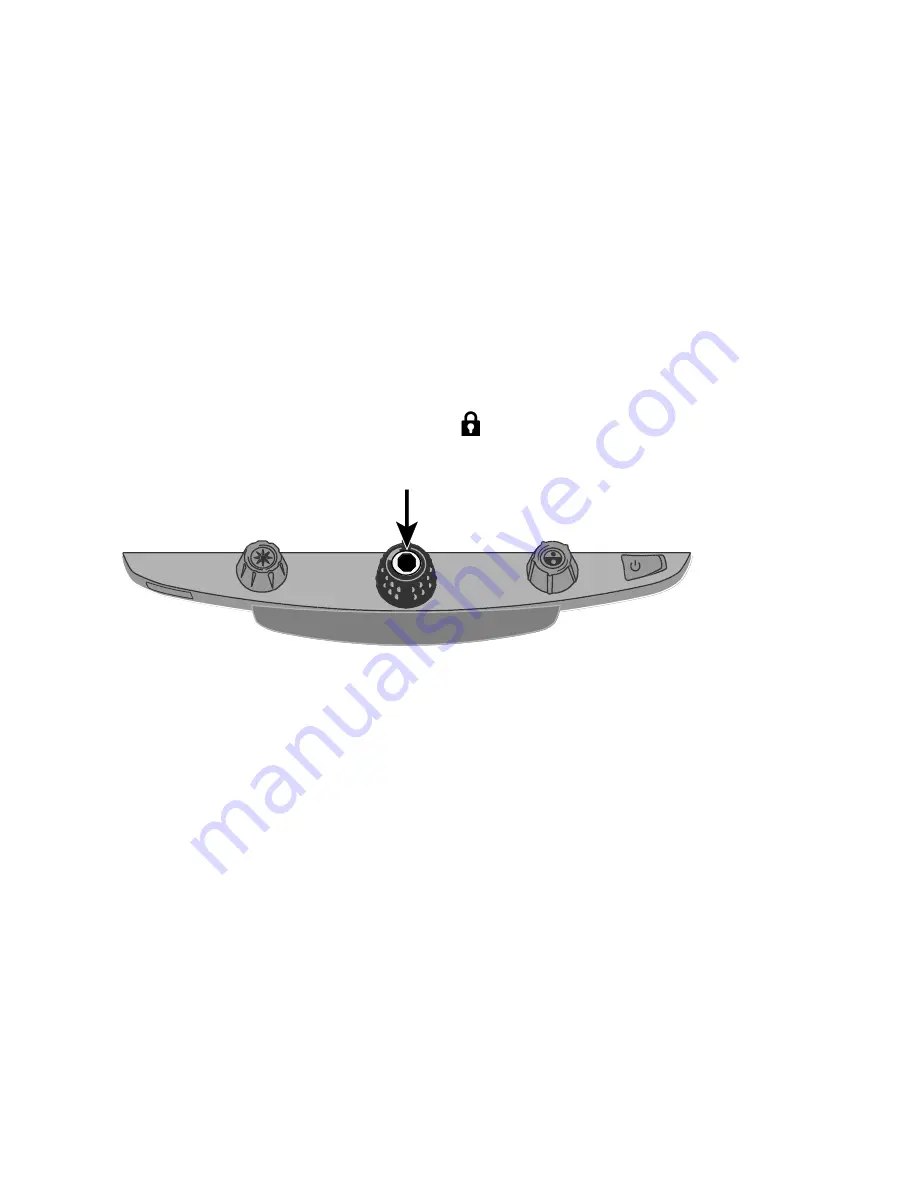
12
Freezing an Image
To freeze the current image that is displayed on the screen, do the following:
1.
Press the center of the
black Magnification dial
.
The padlock icon appears on the screen:
.
2.
Press it again to turn off Freeze Frame and
return to the camera’s live view.