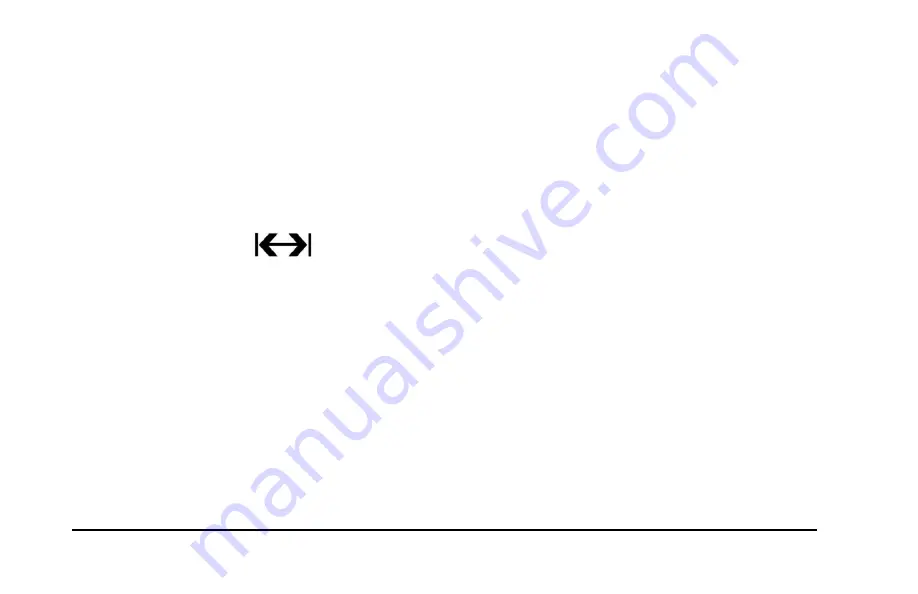
24
TOPAZ
Connectivity Pack User’s Guide
In the split-screen mode, the
POSITION
dial will move your camera
view to the opposite side of the screen to provide access to the rest
of your computer desktop.
Width Dial
The
WIDTH
dial
controls the distance between the primary line
and a second line. The secondary line, or boundary line, defines your
reading area and the area that you want to mask. Turn the
WIDTH
dial counter-clockwise to move it closer to the primary line to mask a
greater area, or clockwise to move it farther from the primary line to
mask a smaller area.
In the split-screen mode the
WIDTH
dial changes the amount of the
screen each view screen uses.

































