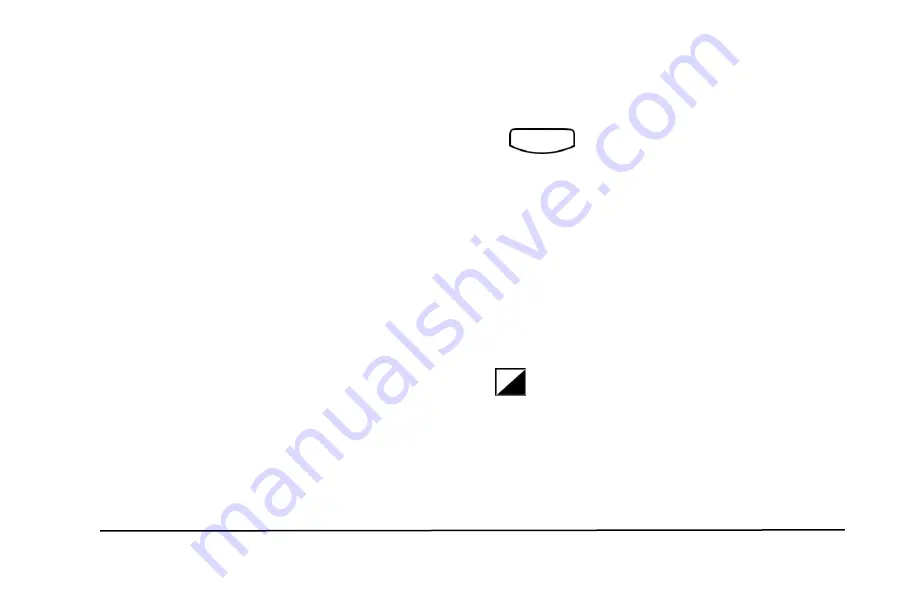
TOPAZ
Connectivity Pack User’s Guide
17
Position Locator Button (Red
– Center)
The red
POSITION LOCATOR
button
is located just below the
MAGNIFICATION
dial. Press this button to turn the Position Locator
beam on or off. When on, a red dot appears on your document at the
location where the camera is pointing. This helps you determine
where to position items that you want to magnify so they are visible
on the screen, or where to place your pen when writing.
Video Mode Button (Blue
– Second From Right)
Press the blue
VIDEO MODE
button
to cycle through the default
video modes. You can choose from full color, enhanced positive
image (black on white), enhanced negative image (white on black),
black and white, blue on yellow, and yellow on blue. Use the video
mode that best suits your vision requirements.


























