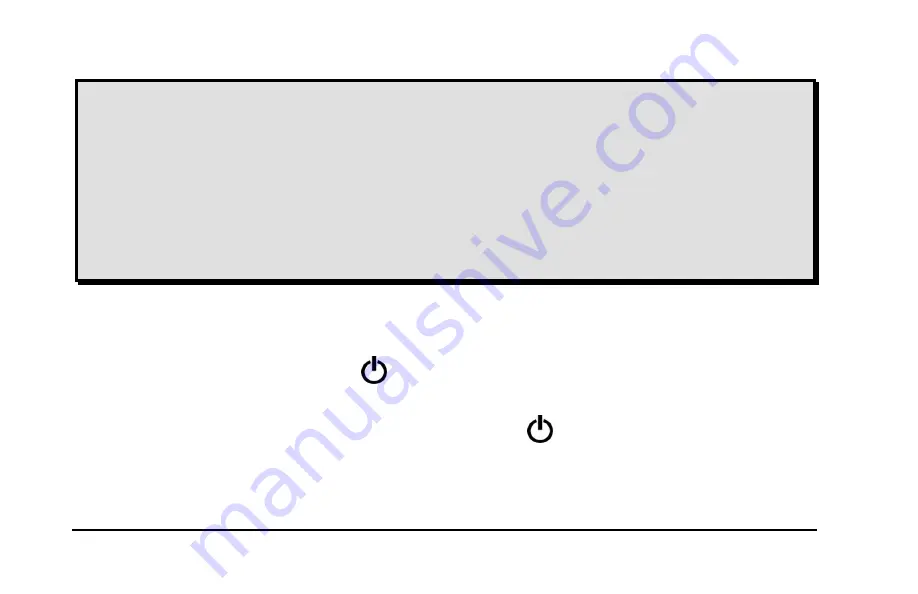
18
TOPAZ
Connectivity Pack User’s Guide
Note:
Any video configurations made prior to connecting the
Connectivity Pack will not be available. Reconfigure the
TOPAZ in the same manner after the Connectivity Pack
has been connected. The keystroke for restoring factory
defaults is pressing and holding the orange, yellow, blue,
and red buttons on the Connectivity Pack control pad for
10 seconds.
Power Button (Green)
The green
POWER
button
on the TOPAZ will only control the
power to the lights and camera when the Connectivity Pack is
connected. Use the green
POWER
button
on the external control
pad when connected to the Connectivity Pack to turn the TOPAZ on
and off.

























