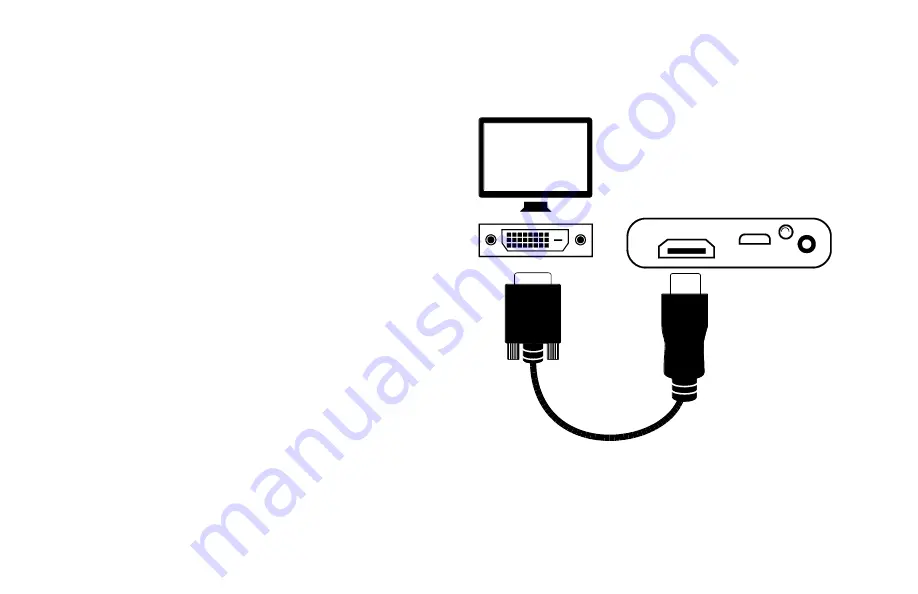
34
Monitor Connection
– HDMI to DVI
When connecting the unit to a monitor, you must supply an HDMI to DVI cable.
1.
Plug the cable’s HDMI connector into
the HDMI port on the side of the unit.
2.
Plug the cable’s DVI connector into the
DVI port on your monitor.
3. Make sure to power on your monitor.