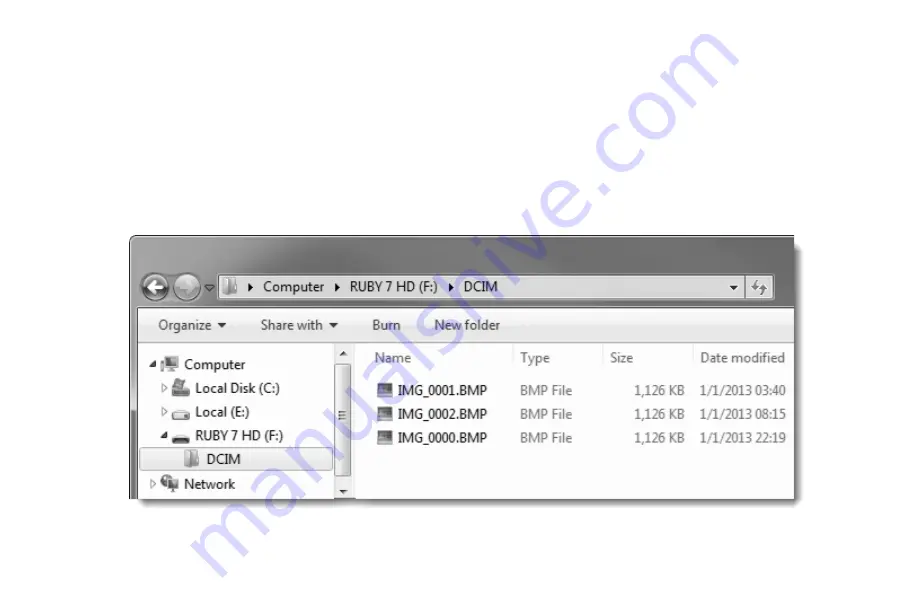
30
3. To transfer images, do one of the following:
From the RUBY 7
HD
to a computer
Open RUBY 7
HD’s
DCIM folder, and select and move one or more images to a folder
on your computer
Images are named and are numbered in the order saved, for example,
IMG_0001.bmp, IMG_0002.bmp, and so on as shown in the next figure


































