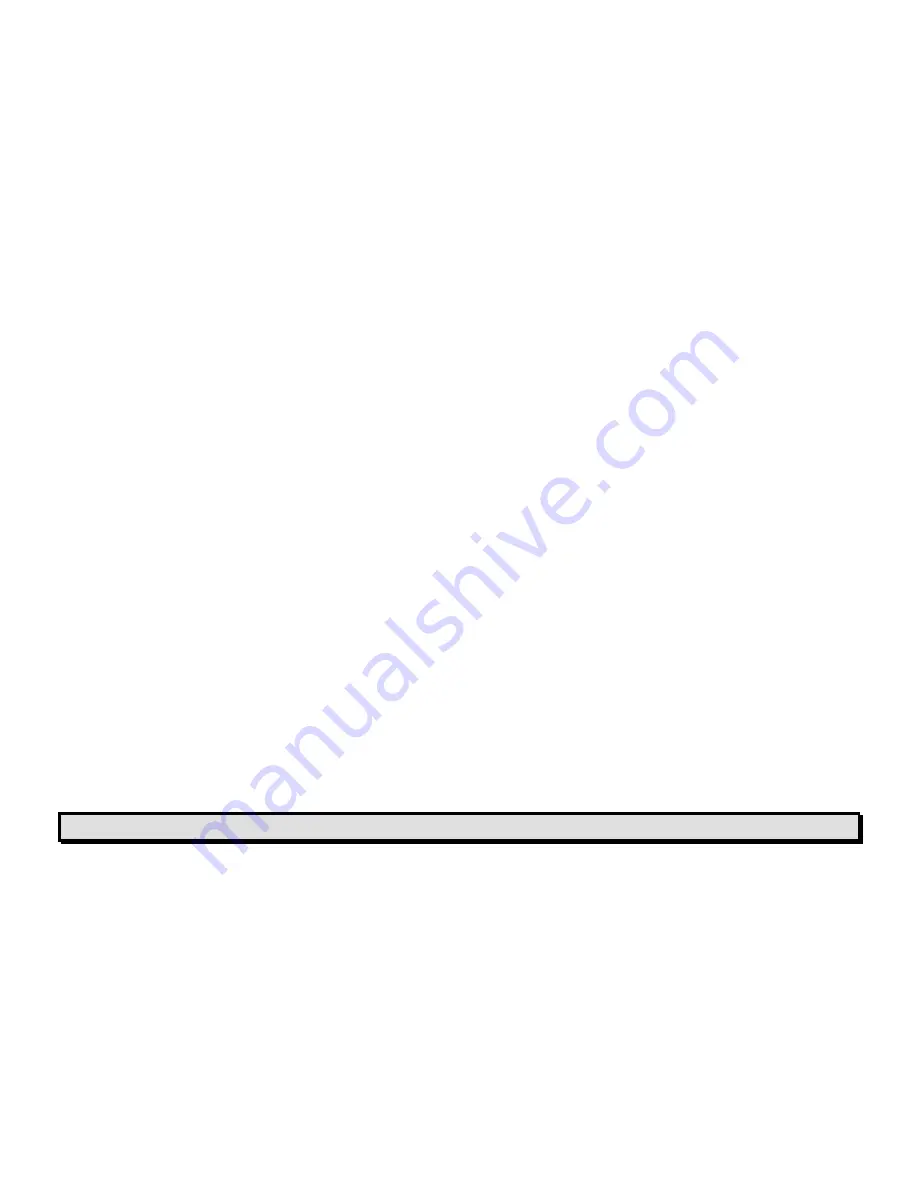
14
ONYX Deskset 17
User’s Guide
Centering on a Distant Image
To locate the center of the image that appears on the screen, do the following:
1.
Press and hold the gray
FIND
button, which is located in the upper center section of the
remote control.
The camera zooms out and crosshairs temporarily appear on the screen indicating the
center of the image on the screen.
2.
Center the crosshairs on the object you wish to view, and release the gray
FIND
button to
zoom in.
Flipping an Image
With the ONYX camera, you can change the screen orientation so that the image is flipped and
mirrored both horizontally and vertically. (Note that the camera is configured so that it will flip to
a mirror image when rotated into the self-viewing position.)
This function is useful when the object you are viewing is upside down. For example, if you
receive a heavy package, it may be easier to flip the image around instead of turning over the
package.
Press the light blue
FLIP
button, located in the upper right corner of the remote control,
four times to cycle through the four different picture orientations.
Note:
The camera will remember this setting the next time you rotate it back to this position.
Содержание Deskset 17
Страница 6: ......
Страница 13: ...ONYX Deskset 17 User s Guide 7 ONYX Deskset 17 camera assembly...








































