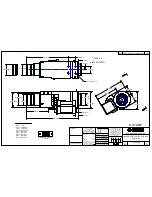12/15
11/15
8. System Positioning
8.1 Set the initial position of optical unit:
power on optical unit and the digital projector to play 3D movie, the
optical unit will move automatically to the side which close to the lens of
digital projector; Fine adjust optical unit position to align light incident
window right in front of digital projector lens, as shown in
Figure 8-1.
Figure 8.1 Set the initial position of optical unit
8.2 Height and angle fine adjustment:
Turn on the digital projector and load cross calibration pattern from the
projector, briefly adjust position of up and down, left and right, center the
position of the pattern on the light exit window, as shown in Figure 8-2
.
Figure 8-2 Adjust the Height and Angle of Lifting Gear
1
2
Rotate screw to
adjust the height
of lifting gear
Loosen screw to
adjust the angle
of lifting gear
Angle Range
:
30°
Height Range
:
50mm
2
1
3
Turn on the system to make
projector to play 3D movie
Projector Lens
Keep a space
of 5mm
Optical Unit
Adjust the motorized bracket position
to align light incident window right in
front of digital projector lens
Make the projector to play 2D movie,
check if the optical unit is out of
projector optical light path
The optical unit position
for play 3D movie
The optical unit position
for play 2D movie